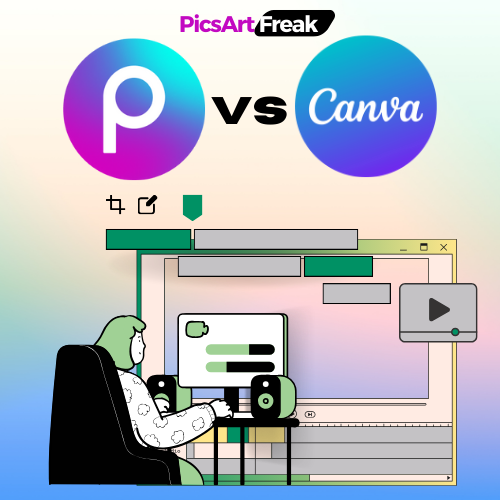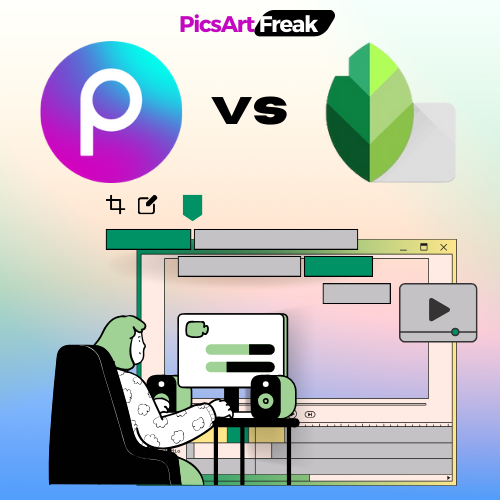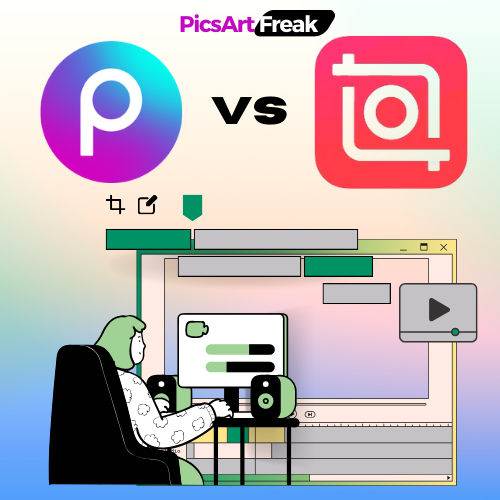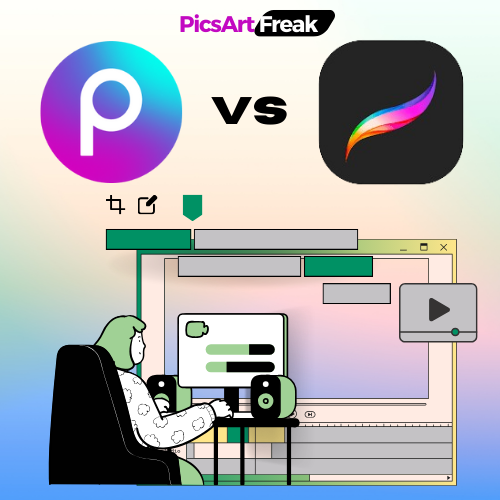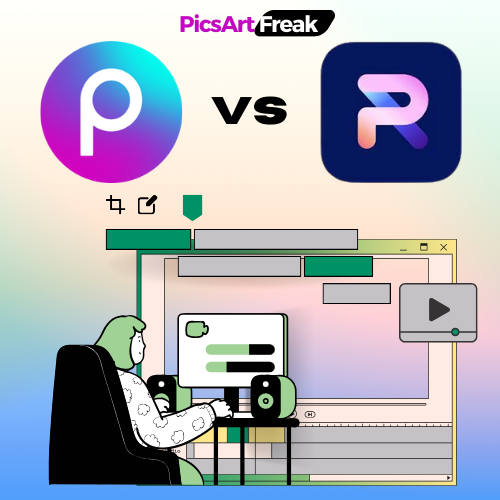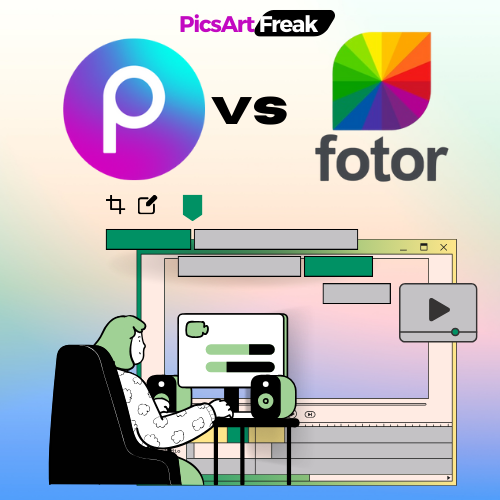Photo and video editing apps like Picsart vs Touchretouch, as well as the ability to remove objects from photos, have become an important part of our lives. We all want to take photos, make them more beautiful, and share them with the world on social media. That’s where apps like PicsArt and TouchRetouch come into play.
These modified versions of the original apps offer a range of premium features and unlocked content that take your photo editing skills to the next level.
Now, we will compare the mobile apps PicsArt and TouchRetouch, focusing on their features, functionalities, and user experiences in photo and video editing, and object removal.
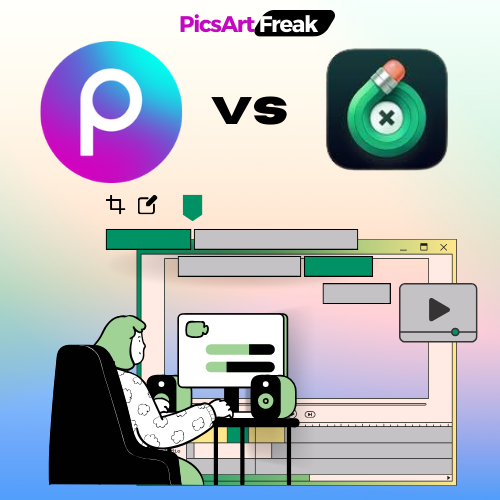
PicsArt vs Touchretouch: Comparison Table
| Feature | PicsArt | Touchretouch |
|---|---|---|
| Primary Purpose | Photo editing, collage, design, social media | Retouching and blemish removal |
| Platforms | Android, iOS, Web | iOS |
| Price | Free (with limited features), Premium subscription | One-time purchase |
| Learning Curve | Beginner-friendly | Easy to learn for basic functions, moderate for advanced tools |
| Image Editing | Basic adjustments, filters, overlays, stickers, text | Object removal, blemish removal, clone stamp, red-eye correction, perspective correction |
| Selection Tools | Lasso, brush, eraser | Brush, lasso |
| Retouching Features | Limited (skin smoothing, blemish removal) | Specialized tools for object removal, clone stamp, and red-eye correction |
| Creative Tools | Extensive: Filters, stickers, overlays, text effects, drawing tools | Limited: Presets, textures, color adjustments |
| Batch Editing | Available for some tools in Premium version | No |
| Social Media Integration | Share directly to popular platforms | No |
| Overall | Versatile tool for photo editing, design, and social media | Specialized app for retouching and blemish removal |
PicsArt – features, tools & Interface
PicsArt is a popular photo editing tool that has gained a massive following among both iOS and Android users. It offers a wide range of advanced features and tools that allow you to transform your photos into stunning works of art. With its user-friendly interface and extensive collection of filters, effects, stickers, and fonts, PicsArt empowers both beginners and professionals to show their creativity.
AI-Enhanced Editing Features
One of the standout features of PicsArt is its AI-powered editing capabilities. With the help of artificial intelligence, the app intelligently analyzes your photos and suggests to make them more appealing. Whether it’s adjusting colors, improving skin tones, or removing unwanted objects, PicsArt, the best photo editor leverages AI to achieve professional-level results.
Premium Content and Tools
PicsArt APK offers a range of premium content and tools that are not available in the free version. From exclusive stickers, frames, and backgrounds to advanced editing tools and effects, editing photos with PicsArt provides everything you need to take your images to the next level.
Additionally, the mod version of PicsArt unlocks the Gold Membership, giving you access to even more premium features and content.
User-Friendly Interface
Even if you’re new to the photo editing process, PicsArt makes it simple with its intuitive and user-friendly interface. The app provides step-by-step guides to help you understand its features and make the most of its tools. Whether you’re retouching a selfie creating a collage, or adding text to your photos, picsArt offers an enjoyable editing experience that makes it easy.
Collaborations and Community
PicsArt, a top-rated photo editor, goes beyond being just a photo editing app. PicsArt, one of the best free photo editing apps, has partnered with various platforms like Bumble and Discord to provide users with tips, ideas, and inspiration to create eye-catching profile pictures and standout images. Moreover, PicsArt has a built-in social community where users can share their artwork, participate in contests and challenges, and connect with fellows.
TouchRetouch – features, tools overview
TouchRetouch is a powerful photo editing app that specializes in removing unwanted objects and elements from your photos. Whether it’s a new person, a distracting background, or an annoying power line, TouchRetouch, one of the best photo editing apps, allows you to seamlessly erase them and create clean and polished images.
Object Removal Made Simple

The standout feature of TouchRetouch is its ability to remove unwanted objects from your photos without leaving any traces. The app provides various tools like the Brush and Lasso, which allow you to select and erase unwanted elements with precision. You can also use the Clone Stamp tool to repair any broken areas in your photos after removing an object.
Line Removal Tool
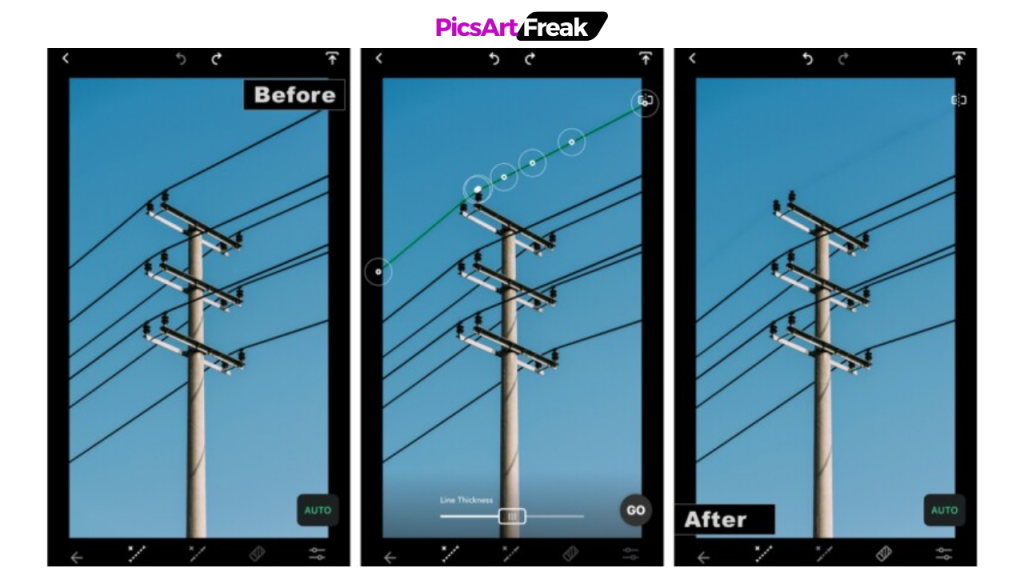
TouchRetouch, the best free photo editing app, takes it a step further by offering a Line Removal tool that automatically erases straight lines like wires and poles. This feature is especially useful when dealing with complex backgrounds or images with multiple objects. With just a few taps, you can remove distracting lines and create visually appealing photos.
Quick Repair and Mirroring
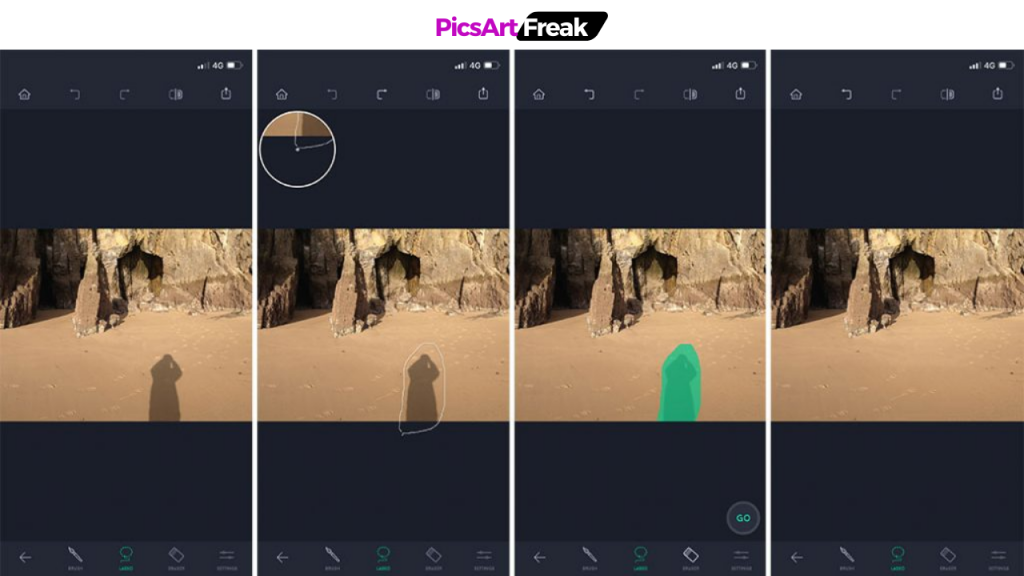
TouchRetouch also offers features like Quick Repair, which allows you to fix minor imperfections like scars or acne on your face. The app’s Clone Stamp tool can be used to repair broken areas in photos, while the Mirroring feature lets you create reflections and mirror images for added visual impact.
PicsArt vs Touchretouch: Pros and Cons
PicsArt
Pros:
Cons:
Touchretouch
Pros:
Cons:
Choosing the right app
I hope, now you can decide which app best suits your needs!
PicsArt VS Touchretouch – Conclusion
Both PicsArt and TouchRetouch offer unique and powerful features that have different editing needs. If you’re looking for a photo editing app with a wide range of creative tools and effects, PicsArt is the way to go. Plus, if you frequently need to remove unwanted objects and elements from your photos, TouchRetouch Mod APK is the perfect choice.
Ultimately, the decision comes down to your personal preferences and editing requirements. Whether you choose PicsArt or TouchRetouch, you can be sure that both apps will upgrade your photo editing skills and help you create stunning visuals that leave a lasting impression.

So, what are you waiting for? Download the latest versions of the best photo editing apps, PicsArt and TouchRetouch, and unlock a world of endless creative possibilities!