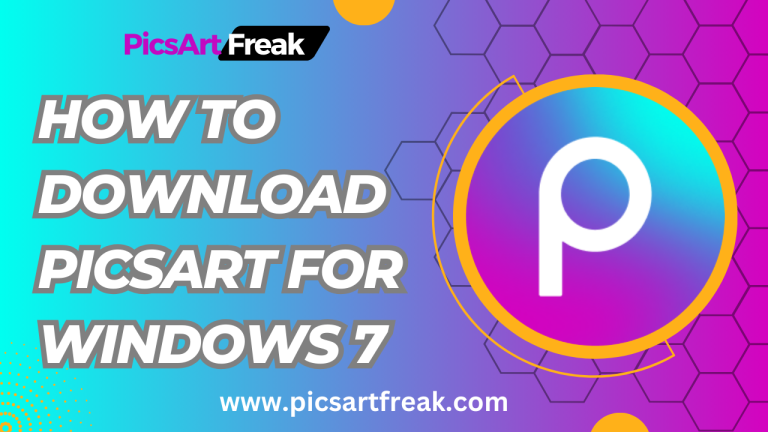Are you ready to take your photo editing skills to the next level? Look no further than PicsArt 101! Whether you’re a beginner or looking to brush up on your editing basics, PicsArt 101 has got you covered. In this comprehensive crash course on the PicsArt blog, we’ll walk you through all the essential tips and tricks to create stunning photo and video edits, master the art of stickers, explore creative collages, and much more.
So, let’s dive in and unleash your creativity with PicsArt!
Easy Editing with the Replay Feature
If you’re new to PicsArt or simply want to achieve professional-looking edits with ease, the Replay feature is your go-to tool. With just a few taps using PicsArt, you can apply the same editing steps from your favorite Replays to your photos and videos. You can even create your custom presets to personalize your editing style. Check out this PicsArt 101 clip to see how easy it is to use the Replay feature and start creating stunning edits.
Get Creative with Stickers
Stickers are a fun and easy way to add unique touches to your photos. With millions of stickers available, you can find the perfect one to enhance your images. Whether you want to add your pet to a family photo or create whimsical scenes, PicsArt has got you covered. Discover how to search for stickers and even create your own in this PicsArt 101 video.
Brush on Bold and Beautiful Effects
Take your editing game to the next level with brushes. Similar to stickers, brushes allow you to apply artistic effects to your photos with brush strokes. From seasonal brushes to custom ones created from your stickers, the possibilities are endless. Discover the world of brushes and how to use them in this PicsArt 101 video.
Elevate Your Photos with Fun Filters and Masks
Transform your photos into stylized masterpieces with the help of PicsArt’s vast collection of filters and masks. Each filter and mask offers a unique way to enhance your images and add a touch of creativity. Be sure to check out the fan-favorite Sketch effects, which can completely change the look and feel of your photos. Explore the world of filters, masks, and overlay techniques in photo and video editing with this PicsArt 101 video.
Create Memorable Collages
Capture the essence of special moments by creating stunning collages with PicsArt, as demonstrated in our quick and easy blog tutorial. Whether you’re celebrating a big life event or simply want to showcase your favorite memories, PicsArt offers a variety of shapes and grids to choose from. Learn how to create captivating collages in a matter of seconds with this quick and easy tutorial on the PicsArt blog.
Unleash Your Creativity with the Video Editor
Take your videos to the next level with PicsArt’s Video Editor. With its user-friendly interface, you can easily edit and enhance your videos without any professional experience using PicArt’s video editing features. From creating Insta stories to adding captivating effects, the Video Editor has everything you need to make your videos stand out. Check out this PicsArt 101 video to discover the endless possibilities with the Video Editor.
Change Backgrounds with Ease
Tired of the background in your photos? With PicsArt, you can change it with a single tap in a matter of seconds. Say goodbye to unwanted details or distracting elements in your images and hello to a new and improved background. Learn how to use this handy feature in a quick and easy tutorial on the PicsArt blog, also, did you know that PicsArt has collaborated with the Jonas Brothers for a unique editing experience?
Remove Unwanted Objects with Ease
Ever captured the perfect photo only to notice an unwanted object or person in the background? Fear not! PicsArt’s Remove tool is here to save the day. With just a few simple steps involving PicsArt, you can easily remove any unwanted objects from your photos and videos, ensuring that your images are flawless. Become a pro at using the Remove tool with this PicsArt 101 video.
Enhance Your Selfies with Beautify Tools
Looking for a quick touch-up for your selfies? PicsArt’s Beautify tools have you covered. From enhancing your hair color to shaping your eyebrows, these tools allow you to effortlessly enhance your features and achieve the perfect selfie. Discover the power of Beautify tools in photo and video editing in this PicsArt 101 tutorial video.
Create Surreal Edits with Special Effects
Take your edits to a whole new dimension with PicsArt’s special effects. Whether you want to create dispersion, motion, or stretch effects, PicsArt provides you with the tools to create surreal and eye-catching edits. Dive into the world of special effects with this PicsArt 101 video.
Add Artistic Touches with the Draw Tool
Want to add a manual brush stroke or brush text to your edits? PicsArt’s Draw tool is your go-to feature. With a wide range of brushes available, you can add artistic touches and create unique patterns on your images. Let your creativity flow with the Draw tool and explore its endless possibilities.
Save Time with Ready-to-Go Templates
Running out of ideas for your social media content? PicsArt’s Templates are here to save the day. Whether you’re a business owner or a content creator, these ready-to-go templates provide a fast and convenient way to produce visually appealing content daily. Simply choose a template, make minor edits using PicsArt, and you’re good to go – a quick and easy process.
Take on Awesome Challenges
PicsArt 101 is your ultimate guide to becoming a pro photo editor. With its easy-to-use features, a vast collection of stickers, brushes, filters, and masks, as well as powerful editing tools, PicsArt empowers you to unleash your creativity and create stunning edits. So, what are you waiting for? Download PicsArt today and start your journey towards becoming a photo editing pro!
Remember, practice makes perfect, so don’t be afraid to experiment and explore all the possibilities that PicsArt has to offer. Happy editing!
PicsArt is the world’s largest creative platform with over 150 million monthly active users and collaborations with renowned brands and artists. From Disney to Taylor Swift, PicsArt has been trusted by many to elevate their visual content. Download the app today and unlock your creative potential with PicsArt Gold!