

In 2024, graphic design tools(like Picsart and Canva) have become essential for creating and sharing visual content on various social media platforms. In the market of online graphic design Picsart vs Canva, are the two popular options to use to create your art. These online platforms offer a wide range of features and functionalities that allow users to create stunning graphics without the need for extensive design knowledge or resources. But which one is better suited to your needs as a beginner or a pro?
Now, we will check the similarities between Picsart and Canva which help you to decide which is the better choice for your design needs.
Overview of Canva and picsart
Canva is a famous and user-friendly graphic design tool that has both individual and business options. It has a vast library of templates and design elements, making it easy for users to create professional-looking designs quickly and easily. Canva’s drag-and-drop interface helps to do customization easily, and its extensive collection of stock photos, illustrations, and fonts provides endless creative possibilities. With both free and paid plans, Canva offers accessibility to users with varying needs and budgets. In my opinion, if you are a beginner Canva is the best application for you. Click on the given image to learn more about Canva vs Picsart.
Moreover, Picsart is popularly known for its photo editing capabilities and artistic features. Picsart also offers a range of tools for editing photos, creating collages, and adding text and stickers to images. Picsart’s advanced editing features, such as layers and masking, make it a popular choice for users seeking more complex design projects.
Canva vs Picsart: Comparison Table
| Feature | Canva | Picsart |
|---|---|---|
| Focus | Graphic design, presentations, social media graphics | Photo editing, creative design, social media graphics |
| Strengths | Wide range of templates, user-friendly interface, team collaboration features | Powerful photo editing tools, diverse creative options, large community |
| Editing Tools | Basic editing tools, text effects, stickers, animation (Pro) | Advanced editing tools (AI features, layers, masks), drawing tools, effects, filters |
| Templates | Millions of professionally designed templates for various purposes | Thousands of templates, large user-generated template library |
| Community | Smaller, growing community | Large and active community with user-generated content |
| Mobile App | Yes, with most features available | Yes, with all features available |
| Desktop App | No | No |
| Integrations | Integrations with Google Drive, Dropbox, Pexels, Unsplash | Integrations with Instagram, TikTok, YouTube |
| Price | Free plan with limited features, Pro plan starts at $9.95/month | Free plan with limited features, Premium plan starts at $4.99/month |
| Best for | Beginners, small businesses, creating presentations and social media graphics | Photo enthusiasts, creative designers, social media influencers |
Additionally, Picsart has a vibrant community where users can share their creations, receive feedback from other designers using a similar platform, and find inspiration. If you are a newbie in the area of editing make sure to visit this community for new ideas and trends that arise in 2024.( Picsart Community)
User Interface – Canva & Picsart
When it comes to user interface, Canva takes the lead because Its clean and intuitive interface makes it easy for beginners to navigate and create designs. Plus, Canva supports users with drag-and-drop functionality, allowing users to add and arrange elements effortlessly. That is a real reason why I recommend Canva to beginners, even if you want to create an art, logo, media post, or want to edit your photo. If you want to learn about Canva (Canva Guide, Canva Course) just click here.
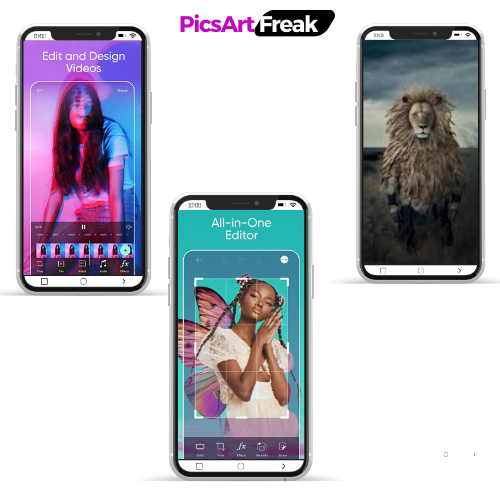
Picsart’s interface can be more complex, with multiple toolbars and menus. While it offers advanced capabilities, Picsart provides a steeper learning curve, especially for those new to online graphic design. PicsArt is a bit more advanced than the Canva user interface, if you are a professional PicsArt is the best choice for you. If you want to learn about Canva just click here.
Templates & Design Resources – Canva or Picsart
When comparing Canva vs Picsart in terms of online graphic design and social media templates, Canva is the best one with its big library of templates(Canva Pro offers access to over 400,000 premium presentation templates), for a wide range of design needs. Whether it’s social media graphics, marketing materials, or presentations, Canva offers a large number of professionally designed templates that can be easily customized. Additionally, Canva provides a collection of design elements such as stock photos, fonts, and illustrations, enabling users to create unique and visually attractive designs.
Picsart has a smaller selection of templates and offers more advanced editing features. It is well for users looking to add artistic flair to their photos or create more complex designs, designs that look professionally made. With robust photo editing tools, users can edit their images, apply filters and effects, and experiment with various creative techniques.
Picsart vs Canva – Sharing Capabilities
In terms of collaboration and sharing, Canva is the best one. Canva allows users to collaborate on design projects, invite team members, and assign roles and permissions. Its real-time collaboration features enable teamwork, making it an ideal choice for professionals and businesses. Canva also facilitates the easy sharing of designs with clients or stakeholders via email, on social media, or with direct links.
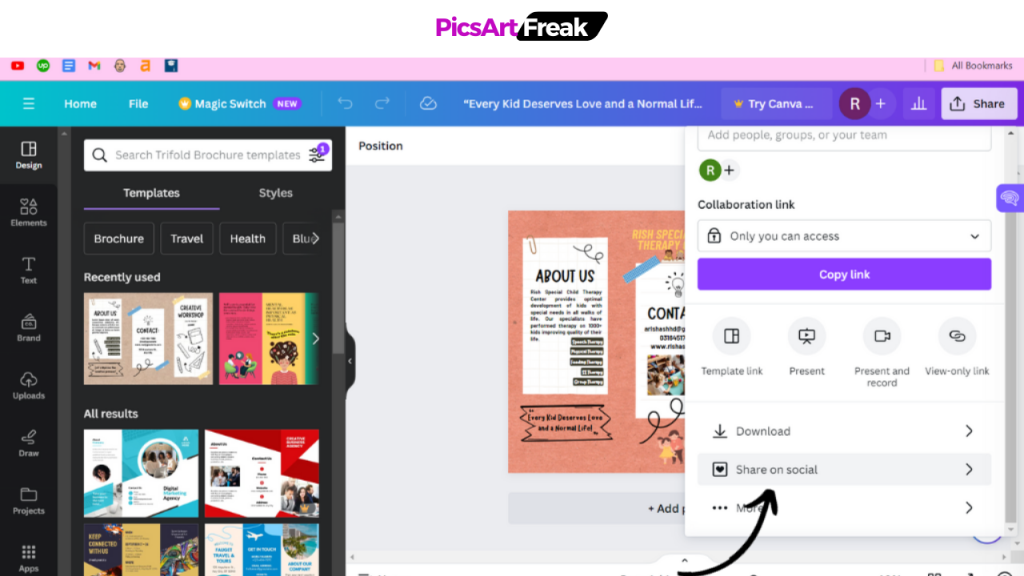
Picsart, while offering some collaboration features. Picsart is more focused on individual creativity. It allows users to share their designs and artwork with the Picsart community with simple steps, where they can receive feedback from other members of the community and get news or new ideas about Picsart.
Pricing and Availability of Editing Software
Both Canva and Picsart offer free versions with limited features, making them accessible to users on a budget. Canva’s paid Gold Plan, starting at $9.99 per month, offers features like a larger library of stock images, freedom from watermarks, and the ability to create designs with custom dimensions. PicsArt’s premium plans, starting at $8.99 per month, provide access to premium content and advanced editing tools. Even If you are not able to buy the premium version of these editing apps, download Picsart Mod APK. Click on the image to see the pricing of PicsArt Pro in detail.
Moreover, It depends on your need which application is best for you. My advice, if you are unknow of the editing and just start editing, canva is good for you. For those, Who are familiar with editing a little bit, PicsArt is good, its design gives a feel like a pro-made art or design. I hope, now you can select according to your need level or expertise.
Mobile App of Canva or Picsart
Canva and Picsart both offer mobile apps for on-the-go design. Canva mobile app, available for iOS and Android devices, provides a seamless design experience with its user-friendly interface and touch controls. Picsart’s mobile app, primarily designed for editing photos, offers a range of editing tools and creative features.
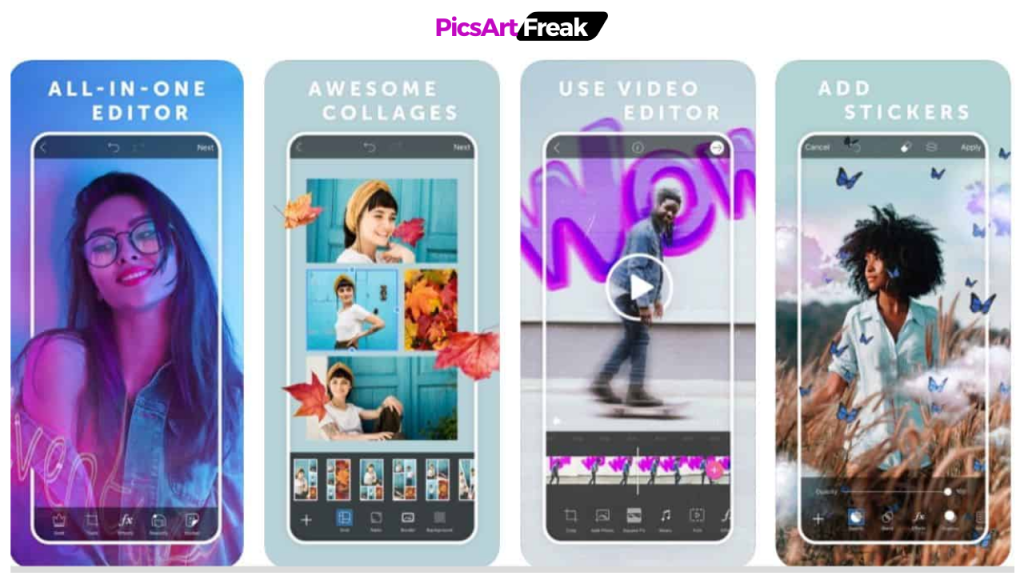
If you have a mobile, then go to the Google Play Store or Apple Play Store to download the Canva or Picsart mobile app and start making designs.
Pros and Cons OF Picsart and Canva
Canva
Pros of Canva:
Cons of Canva:
Picsart
Pros of Picsart:
Cons of Picsart:
Compare – Which Photo Editing Software is Right for You?
Choosing between Picsart and Canva, considering aspects like free plan features and editing options, depends on your specific needs and preferences. Canva is a graphic design tool with more than 1.5 billion downloaders only the mobile app. while Picsart is more focused on photo editing and artistic expression.
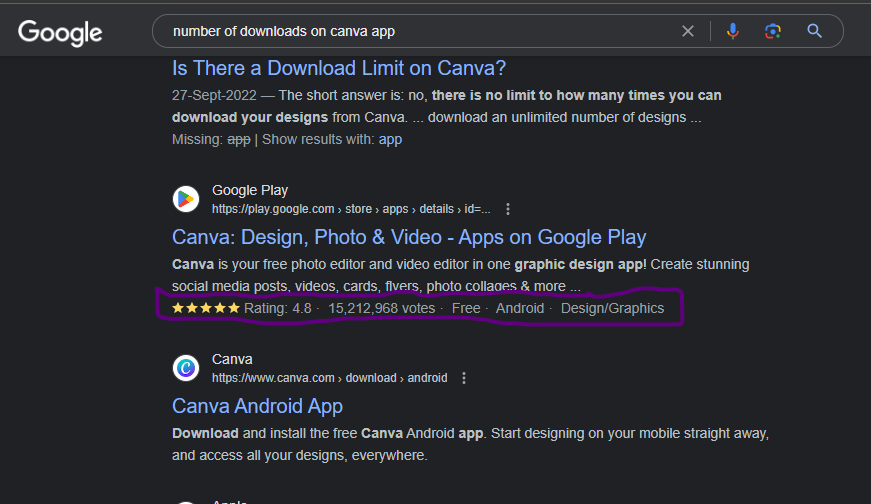
Consider your design goals, level of customization required, budget, and if a watermark is acceptable when making your decision. Both platforms offer unique features and functionalities that can help you unleash your creativity and create stunning designs. Now, Check the comparison between (Picsart Vs Fotor).

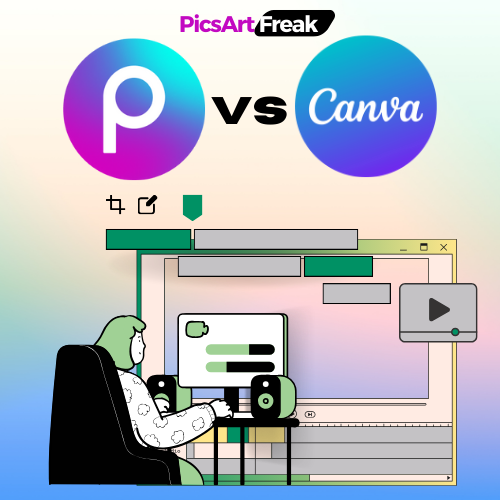
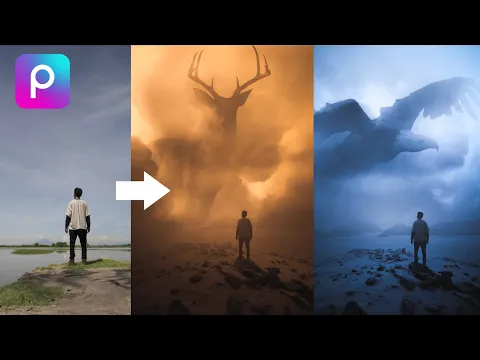
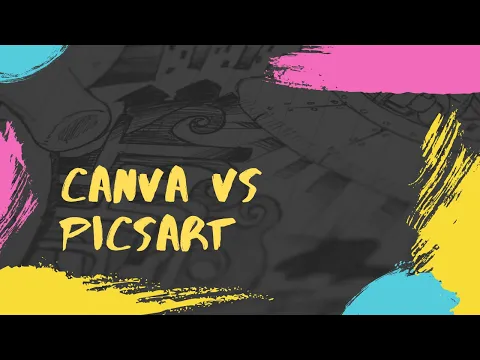
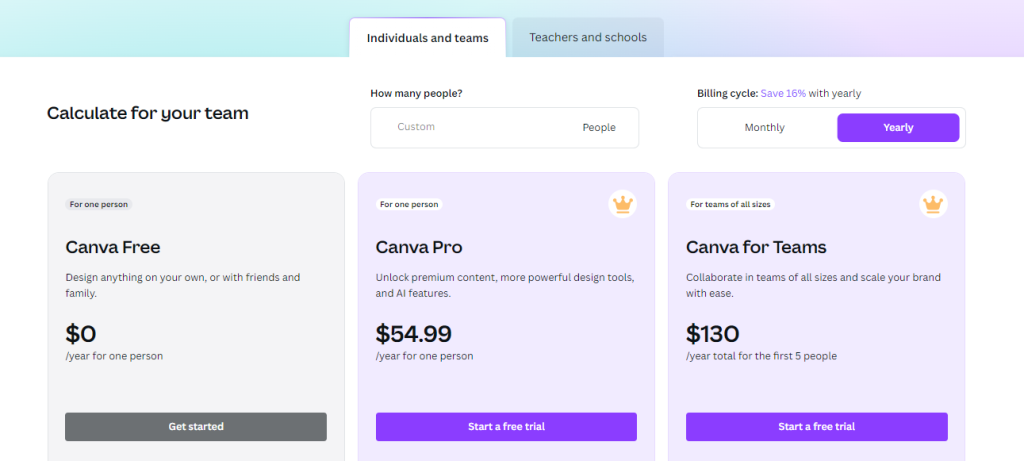
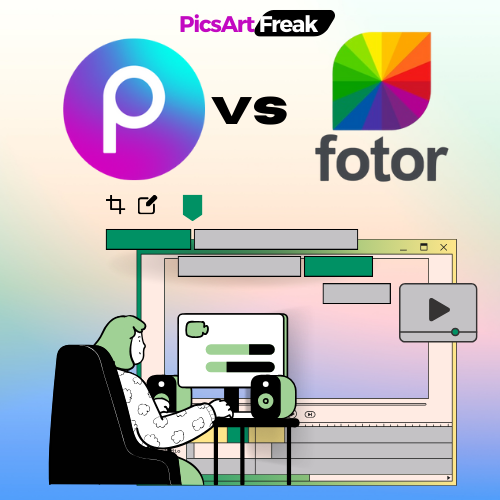
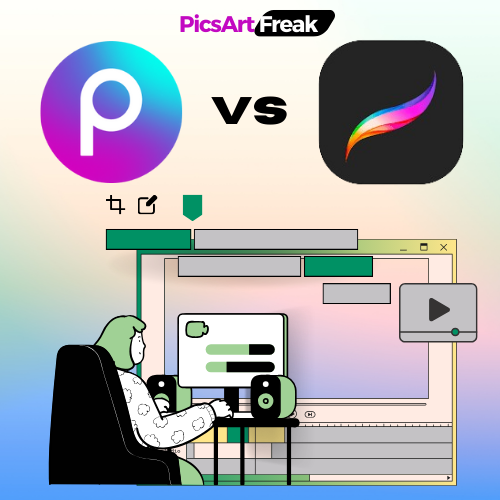
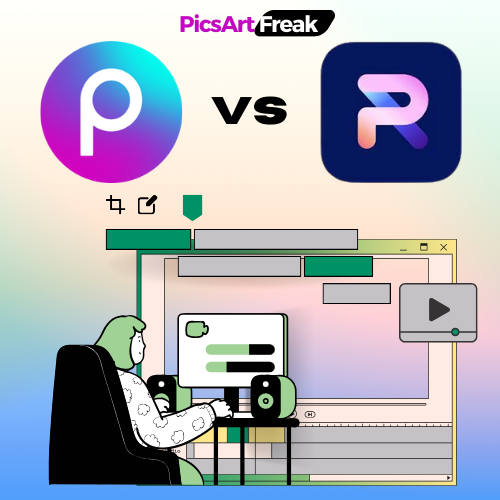
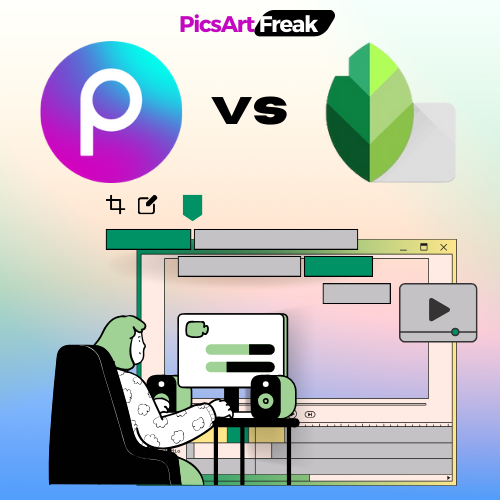
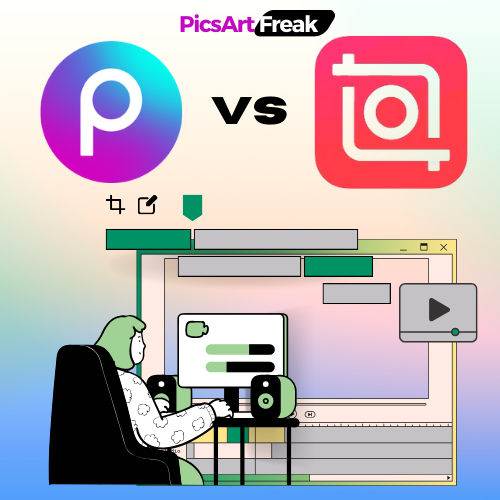
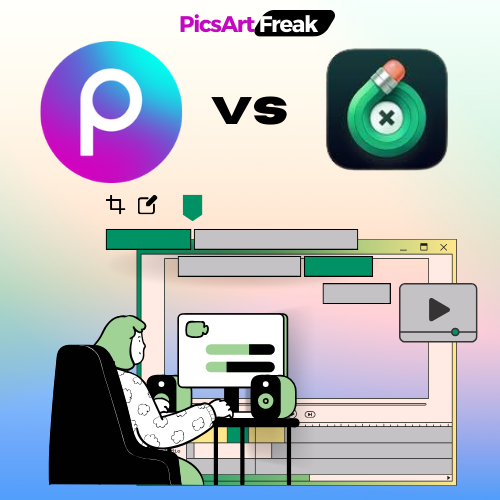
One Comment
Comments are closed.