

Photo editing apps like Pixlr and PicsArt have become essential tools for both professionals, like photographers, and graphic design amateurs alike, allowing the creation of perfect photo collages and social network-ready images.
When we compare PicsArt vs Pixlr, these are two popular ones in the photo editing tools market. Now, we will see the features, pros and cons, and overall user experience of both apps to determine which one is the better choice.
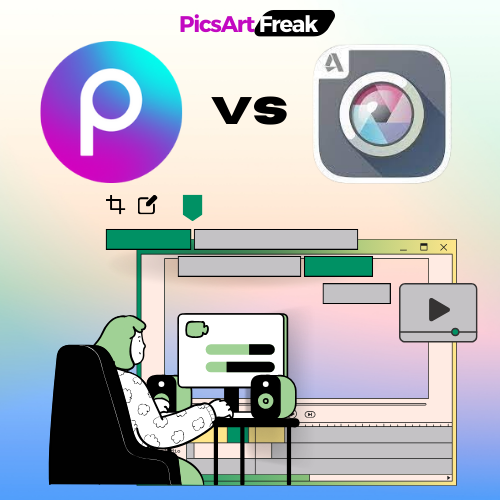
Pixlr vs Picsart: Comparison Table
| Feature | Pixlr | Picsart |
|---|---|---|
| Focus | Photo editing, simple design elements | Photo editing, creative design, social media graphics |
| Strengths | User-friendly interface, multiple versions for different needs, affordable premium plan | Advanced editing tools, diverse creative options, large community |
| Editing Tools | Basic editing tools (filters, cropping, resizing), some advanced features in Pixlr X (layers, masks) | Advanced editing tools (AI features, effects, filters, drawing tools), extensive creative options |
| Templates | Smaller selection of templates | Large selection of templates, user-generated template library |
| Community | Smaller community, less user-generated content | Large and active community with user-generated content |
| Mobile App | Yes (various versions) | Yes (all features available) |
| Desktop App | Yes (Pixlr X, Pixlr Editor) | No |
| Price | Free plan with limited features, premium plan starts at $3.99/month | Free plan with limited features, Premium plan starts at $4.99/month |
| Best for | Beginners, casual users, basic photo editing needs | Photo enthusiasts, creative designers, social media influencers |
Interface – Picsart vs Pixlr
When it comes to user interface, the difference between PicsArt and Pixlr is remarkable: they offer different experiences according to their users’ needs. PicsArt has a well-thought-out interface that is both user-friendly and visually appealing. With its intuitive design, even beginners will find it easy to understand through the various options and features.
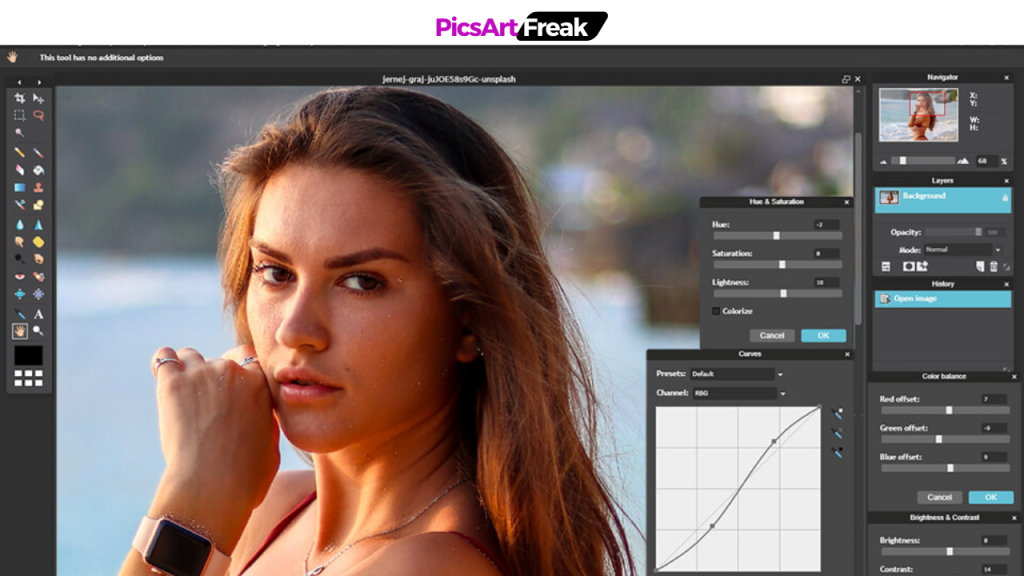
On the other hand, Pixlr presents a more friendly interface that resembles industry-standard editing software like Photoshop. However, this may challenge for newcomers who are not familiar with the complexities of professional editing tools.
Features of PicsArt vs Pixlr: A Battle of Tools and Effects
Both PicsArt and Pixlr come packed with a wide range of editing tools and effects. Pixlr offers a set of basic editing tools, including cropping, rotating, and adjusting brightness and saturation. It also provides advanced options like auto-fix, blur, and spot-healing brush tools. Additionally, Pixlr stands out with its professional brushes, layers support, and the ability to compare edited images to the source photo.
On the other hand, PicsArt offers a unique feature – automatic face recognition. This allows users to effortlessly cut out a person from the background while editing. PicsArt also provides a wide array of photo editing tools, including crop, dispersion, clone, and motion, among others. Furthermore, it offers effects like HDR adjustment, mirror effect, and tilt-shift, enabling users to add a touch of creativity to their photos.
Effects and Filters: Enhancing Your Creativity on Android
Both apps offer a variety of editing features and filters. Pixlr allows users to apply various effects and styles with just one click. From pencil sketches to vintage filters, all these options are available. What sets Pixlr apart is its ability to customize these effects. Users can adjust the intensity of overlays, combine multiple effects, and even delete effects from specific areas of an image.
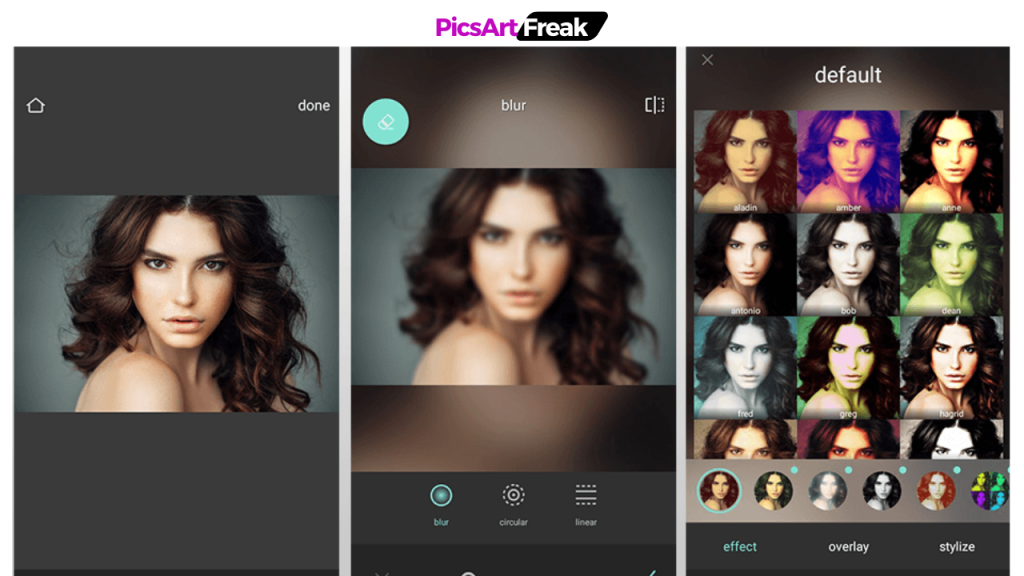
PicsArt also offers a range of editing features including blur, pop art, and paper filters. One notable feature of PicsArt is the face and body recognition tool, which allows users to easily remove filters from specific areas. Additionally, PicsArt provides the popular HDR adjustment, enabling users to create a more realistic look by brightening dark areas and darkening bright areas.
Layers and Templates: Adding Depth and Convenience
Both PicsArt and Pixlr support working with layers but with some differences. Pixlr allows users to create, duplicate, and merge layers, as well as utilize masks and the AI Auto mask tool. This advanced layering functionality provides more control over the editing process. On the other hand, PicsArt offers basic layer options, including blending modes and transparency adjustments. While Pixlr, these options still allow users to make any type of design according to well.
When it comes to templates, both apps provide a range of options. Pixlr offers trendy social media templates, making it easy to create amazing graphics for YouTube thumbnails, Instagram stories, and more. It also offers templates for presentations, resumes, and other professional needs. PicsArt, on the other hand, provides free templates created by professional graphic designers, much like Canva does. These templates come with various purposes, such as invitations and brochures, and can be easily resized for different social media platforms.
Collages and Batch Work: Efficiency and Creativity
Both apps allow users to create collages using photos, custom shapes, and frames. With the help of easy-to-use collage templates available directly within the app, users can easily arrange and edit their images to create visually appealing photo collages. PicsArt offers a wide range of pre-designed collage templates categorized by themes like fashion, birthday, and holiday. Pixlr, in the next step, enables users to create collages from scratch, providing more flexibility and creative freedom.
When it comes to batch editing, PicsArt takes the lead. It allows users to edit multiple images at once, making it convenient for tasks like enlarging images or editing backgrounds. Pixlr, unfortunately, does not support batch editing, which may be a drawback for users who require this functionality.
Sharing Tools and Supported Devices: Connectivity and Flexibility
Both PicsArt and Pixlr provide sharing tools that allow users to easily share their edited photos on social media platforms. PicsArt even goes a step further and offers a social network-like experience, complete with commenting, tagging, and following other users’ demands and requirements. This feature makes PicsArt not just an editing app but also a creative community.
In terms of supported devices, both apps have a wide range of platforms. Pixlr is available as an in-browser app, compatible with Windows and Mac devices. It also offers free iOS and Android apps for editing on the go. PicsArt can be accessed on Android devices, iPhones, iPads, and even Windows 10 PCs. It also provides a dedicated tablet version for an optimized user experience.
Pricing: Free vs Premium
When it comes to pricing, Pixlr offers a free version with a limited set of photo editing tools, but for more customization and a perfect photo every time, you might consider an upgrade. For more advanced tools and customization, users can opt for Pixlr X and E, both of which provide a standard editing toolset along with a collection of stickers and overlays. To unlock even more tools, users can subscribe to the Pixlr Premium package or use Pixlr Express, both offering access to additional overlays, icons, stickers, customization options, and AI tools, directly within the app.
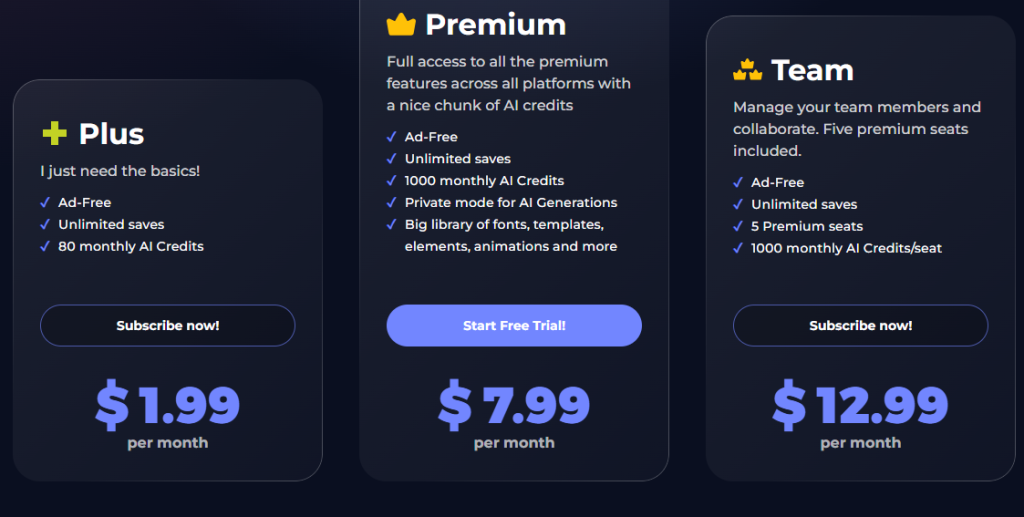
PicsArt also offers a free version with basic tools and filters. Users can upgrade to the premium version for advanced photo and video options, a vast library of fonts and templates, high-resolution stock photos, and more. The paid version also removes watermarks and provides cross-platform access.
Picsart vs Pixlr: Pros and Cons
Picsart
Pros:
Cons:
Pixlr
Pros:
Cons:
Which Photo Editing Software is the Right Choice? Download Now!
In the battle of PicsArt vs Pixlr, both apps have their strengths and weaknesses. When we compare PicsArt vs Pixlr, PicsArt shines with its user-friendly interface, automatic face recognition, and creative features like HDR adjustment and tilt-shift. Pixlr impresses with its professional editing tools, customizable effects, and robust layering capabilities.

Ultimately, the choice between PicsArt and Pixlr depends on your specific editing needs and preferences. If you are a beginner or prefer a more intuitive interface, PicsArt may be the better option. However, if you require advanced editing tools and more control over your edits, Pixlr is the way to go. Whichever app you choose, rest assured that both PicsArt and Pixlr offer powerful tools for your creativity and your photos. So go ahead, explore, and let your imagination run wild!
Remember, the best editing app is the one that empowers you to turn your vision into reality. Whether it’s PicsArt or Pixlr, both apps offer a wide array of features to transform your photos from ordinary to extraordinary. So grab your device, start your creativity, and let your photos speak volumes with the perfect editing app for you.

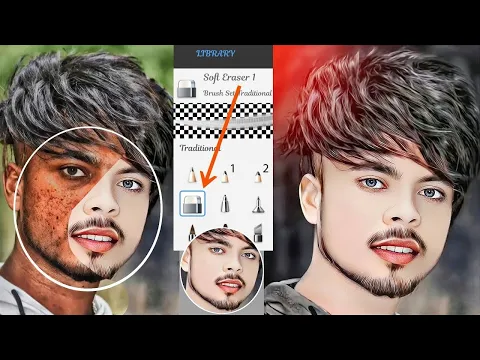
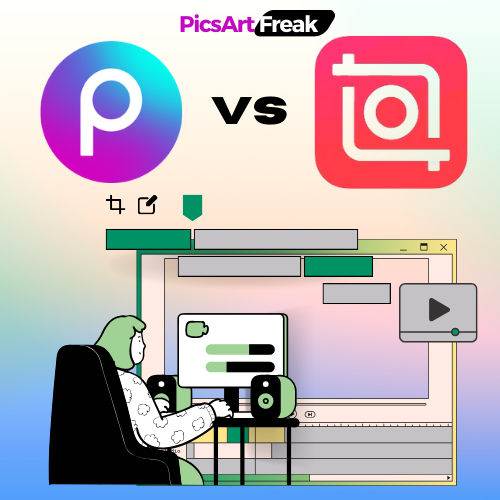
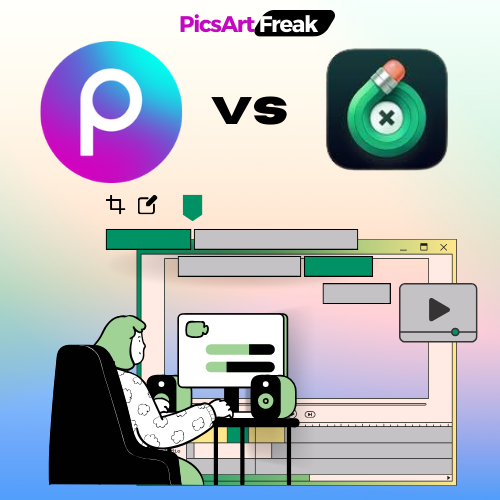
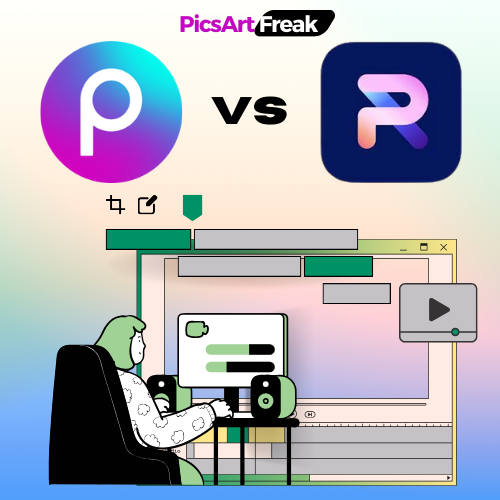
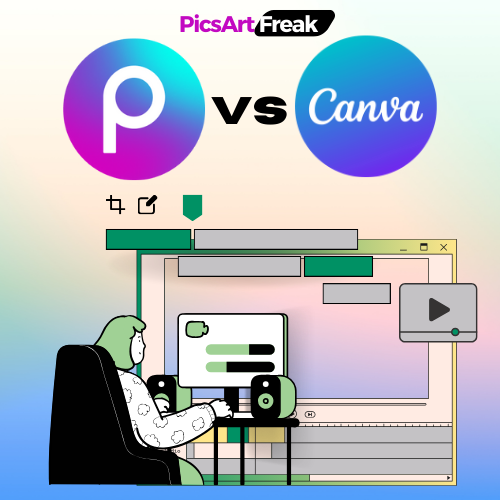
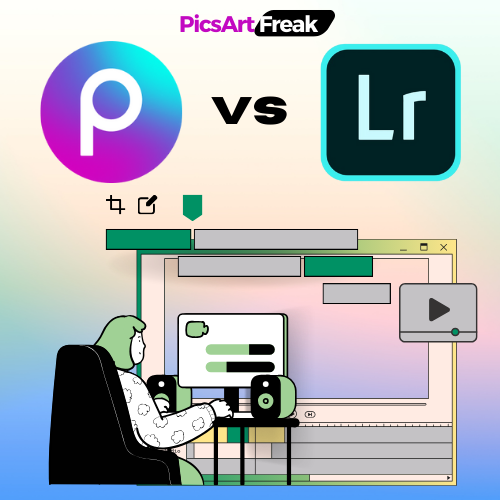
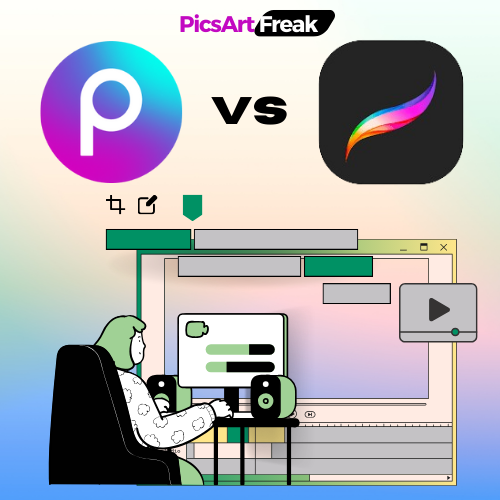
One Comment
Comments are closed.