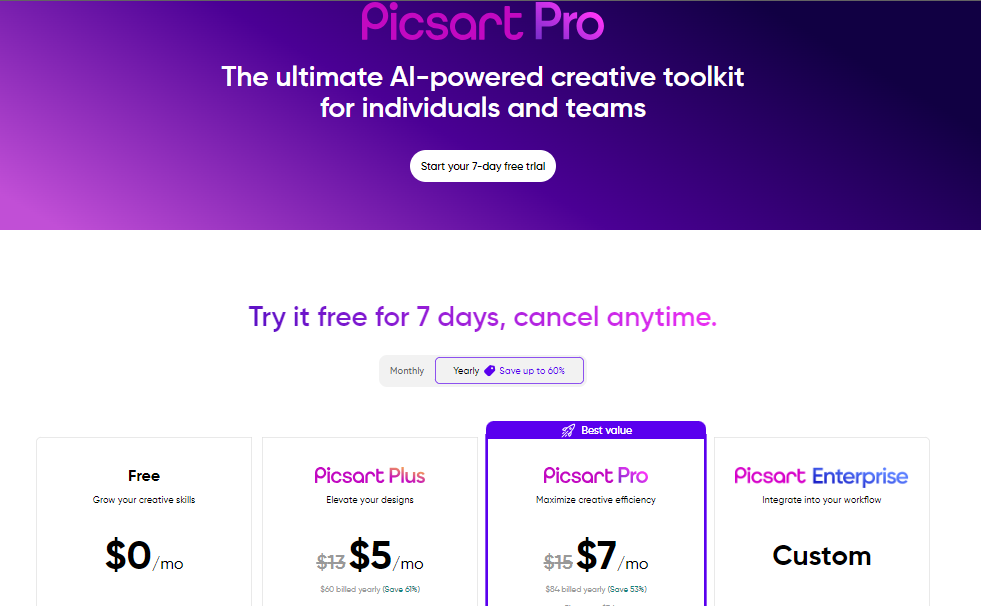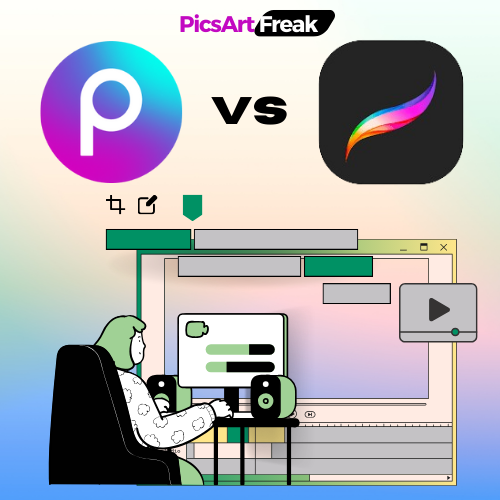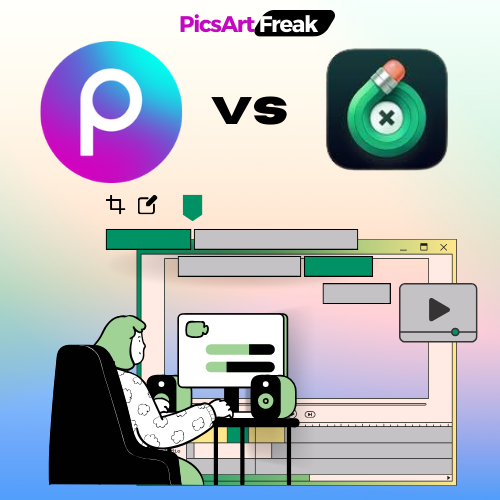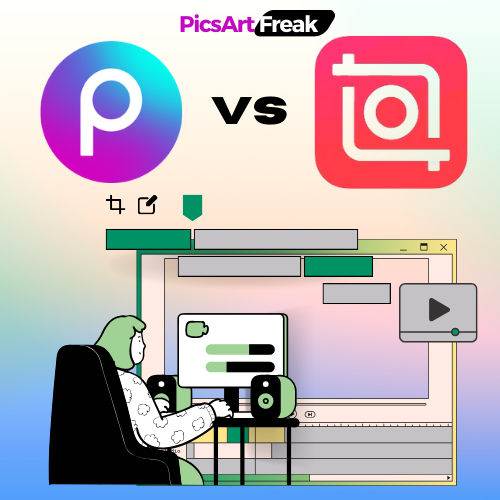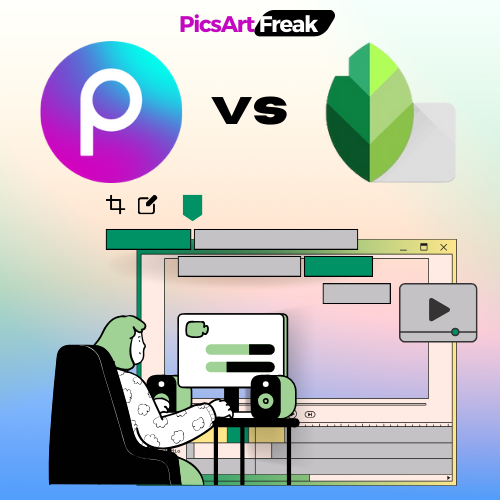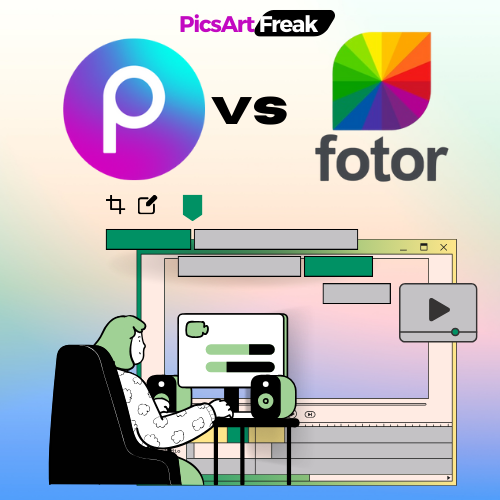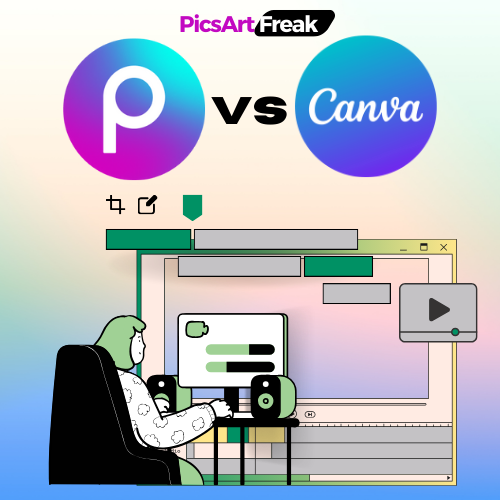In the bundles of photo editing apps, PhotoRoom vs PicsArt stands out as a popular choice for users. Both apps offer a range of features and tools to transform ordinary photos into stunning works of art.
But how do these two applications stack up against each other? Now, we will conduct a picsart comparison with PhotoRoom to help you make an informed decision about which app is best suited to your needs.
Features Comparison of Picsart and Photoroom
When it comes to features, both PicsArt and PhotoRoom offer a wide array of editing tools. Suitable for businesses, PicsArt boasts an extensive range of editing features including 5 types of filters, effects, and advanced retouching options to add more detail.
Additionally, PicsArt provides users with access to millions of stock photos, vectors, and illustrations on the web, allowing for endless creative possibilities.
On the other hand, PhotoRoom, when compared to PicsArt, focuses primarily on background screening and picture removal. Its powerful AI technology allows users to easily remove backgrounds from images, making it ideal for creating professional-looking product photos or social media content. PhotoRoom also offers additional features such as photo editing and magic moments, providing users with an editing experience.
Feature Comparison: Picsart vs Photoroom
Both Picsart and Photoroom are popular mobile apps for photo editing, but they cater to different needs and skill levels. Here’s a breakdown of their key features to help you decide which one is right for you:
General Features:
| Feature | Picsart | Photoroom |
|---|---|---|
| Platform(s) | iOS, Android | iOS, Android |
| Price | Free (with in-app purchases for premium features), Gold subscription for full access | Free, Pro subscription for additional features |
| Target audience | Creative users, photo enthusiasts, social media influencers | Beginners, casual users, e-commerce sellers |
| Learning curve | Steeper, more features to explore | Easier to learn, fewer options |
Photo Editing:
| Feature | Picsart | Photoroom |
|---|---|---|
| Red-eye removal, noise reduction, etc. | Yes | Yes |
| Effects | Extensive library of filters, overlays, textures, etc. | Limited selection of filters, focused on background removal and product photography |
| Enhancements | Beauty tools, AI enhancements, facial sculpting | Limited enhancements |
| Corrections | Red eye removal, noise reduction, etc. | Basic corrections |
| Selection tools | Powerful tools like lasso tool, magic eraser | AI-powered background removal tool |
| Drawing and painting | Advanced brushes, pen tools, shapes | Basic drawing tools |
| Text editor | Extensive options for fonts, styles, effects | Basic text editing |
| Stickers and clipart | Huge library of stickers and clipart | A limited selection of stickers |
| Masking | Yes | Yes |
| Blending | Yes | Yes |
Collage Maker:
| Feature | Picsart | Photoroom |
|---|---|---|
| Templates | Thousands of templates in various styles | A limited selection of frames |
| Freeform collages | Yes | No |
| Text and stickers | Yes | Yes |
| Backgrounds | Solid colors, patterns, and custom images | Solid colors and pre-designed product mockups |
| Shapes and frames | Yes | Limited selection of frames |
Additional Features:
| Feature | Picsart | Photoroom |
|---|---|---|
| Video editing | Yes | No |
| Drawing and sketching tools | Yes | No |
| Community and challenges | Yes | No |
| Remix and templates | Yes | No |
| AI tools (Pro version) | Yes | Yes, but limited |
The best app for you depends on your needs and preferences. If you’re a creative user who wants to do a lot of editing and customization, Picsart is a good choice. If you’re a beginner or you mainly want to remove backgrounds and edit product photos, Photoroom is a good option.
user interfaces – Picsart vs Photoroom
Both PicsArt and PhotoRoom prioritize user-friendly interfaces and can directly import and export data, making them accessible business platforms to users of all skill levels. PicsArt’s drag-and-drop feature and professional layouts make it easy to navigate and design stunning graphics. The app’s intuitive design allows for seamless editing, ensuring a smooth user experience.
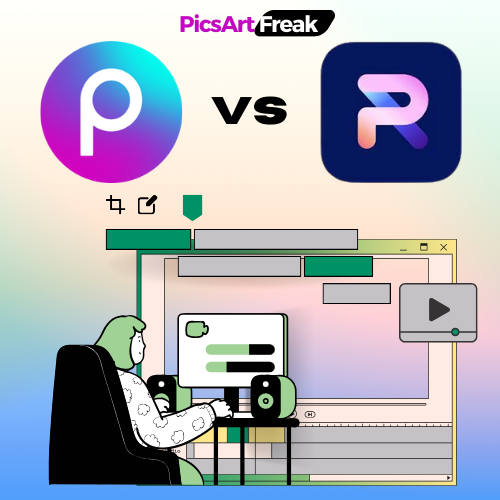
Similarly, PhotoRoom offers a user-friendly interface that simplifies the background removal process and automatically saves the data. With just a few taps, users can effortlessly remove backgrounds from their photos, saving time and effort. PhotoRoom’s straightforward design and intuitive features make it a popular business platform for users seeking a hassle-free editing experience with attention to detail.
Value for Money
When considering the value for money, it is important to weigh the pricing plans and features offered by PicsArt and PhotoRoom. PicsArt offers both free and premium subscription options, allowing business users to access additional information, features, and content. The premium subscription provides users with an ad-free experience, exclusive content, and advanced editing tools. The pricing plans for PicsArt are designed for different user needs and budgets.
In comparison to PicsArt, PhotoRoom, from a business perspective, offers a freemium model, allowing users to access basic features for free and add more detailed options per their needs. For users who require more advanced editing capabilities and additional features, a premium subscription is available at an affordable price. The premium subscription unlocks unlimited background removals, access to higher-quality premium content, and priority customer support.
Here are the different plans PhotoRoom offers
| Features | Plan | Plan | Plan | Plan | Plan |
| 0️⃣ Free | 💸 Pro (subscribed from mobile) | 💸 Pro (subscribed from the web) | 💰 Business | 🛍️ | |
| Accessible platforms | ➡️ iPhone ➡️ iPad ➡️ Android ➡️ Web | ➡️ iPhone ➡️ iPad ➡️ Android ➡️ Sharable on the web | ➡️ Web ➡️ Sharable with iPhone, iPad and Android | ➡️ iPhone ➡️ iPad | ➡️ Free + Paying plans available |
| Pricing | ➡️ Free ➡️ Download the app and click on the (x) button when plans are displayed | ➡️ Depends on the countries ➡️ Check on Stores: 1️⃣ Apple Store 2️⃣ Google Play Store ⚠️ Weekly or Yearly subscriptions are available | ➡️ International price app.photoroom.com ⚠️ Monthly or Yearly subscriptions are available | ➡️ Depends on the countries ➡️ Check on Stores: Apple Store ⚠️ Monthly subscription is available | 0️⃣ Additional Team members will be on the Free version (they can individually deal with their subscription if they want to get Pro) |
| Trial | Not Applicable | ✅ YES, free trial ➡️ You’ll be charged when the trial ends only, except if you cancel the subscription before | ✅ YES, free trial ➡️ You’ll be charged when the trial ends only, except if you cancel the subscription before | 🚫 NO ➡️ You still can enjoy the Pro plan trial before joining the Business Plan | 🚫 NO |
| Teams feature | 0️⃣ Additional Team members will be on the Free version (they can individually deal with their own subscription if they want to get Pro) | 0️⃣ Additional Team members will be on the Free version (they can individually deal with their subscription if they want to get Pro) | 💸 If you grant your Team to Pro, additional Teams members will be Pro (you will be charged for them all directly, except the second seat that is offered) ➡️ If you don’t grant your Team to Pro, Teams members will be on the Free plan | 0️⃣ Additional Team members will be on the Free version (they can individually deal with their subscription if they want to get Pro) | 🚫 NO |
| Number of exports | ➡️ 250 free exports | ✅ Unlimited | ✅ Unlimited | ✅ Unlimited | ✅ Unlimited (via Shopify) |
| Batch Mode | 🚫 NO | ✅ YES ➡️ Up to 50 images per batch ➡️ Up to 150 on the web only | ✅ YES ➡️ Up to 50 images per batch ➡️ Up to 150 on the web only | ✅ YES ➡️ Up to 500 images per batch | ➡️ Check on |
| Retouch Tool | ✅ YES | ✅ YES | ✅ YES | ✅ YES | ➡️ Check on |
| Instant Backgrounds | 🚫 NO | ✅ YES | ✅ YES | ✅ YES | ✅ YES |
| Saved Content | ➡️ Up to the last 10 creations ➡️ Content is deleted after 30 days | ➡️ Yes, unlimited for now | ➡️ Yes, unlimited for now | ➡️ Yes, unlimited for now | ➡️ Check on |
| PhotoRoom logo on images | 🚫 Can’t be removed | ✅ Removed | ✅ Removed | ✅ Removed | ✅ Removed |
| Max resolution export | iPhone/ iPad 2400×2400 pixels Android/ Web 4000×4000 pixels | iPhone/ iPad 2400×2400 pixels Android/ Web 4000×4000 pixels | iPhone/ iPad 2400×2400 pixels Android/ Web 4000×4000 pixels | iPhone/ iPad 4032×4032 pixels | Web 4000×4000 pixels |
Customer Support
Customer support is an important aspect to consider when choosing an editing app. Both PicsArt and PhotoRoom prioritize customer satisfaction and provide reliable support options, whether it’s via chat or email, they’re able to share solutions quickly. PicsArt offers a support center, including a knowledge base, FAQs, and a community forum where users can seek assistance and connect with other users.
PhotoRoom also offers customer support through its website, allowing users to access helpful resources and contact the support team. The availability of customer support ensures that users can address any issues or queries they may encounter while using the app.
Picsart vs Photoroom: Pros and Cons
Picsart
Pros:
Cons:
Photoroom
Pros:
Cons:
User Reviews and Recommendations
Understanding the experiences of other business users can provide valuable insights when finding the difference and making a decision between PicsArt and PhotoRoom. User reviews indicate that both apps have garnered positive feedback, with users praising the range of features and ease of use of both apps.
PicsArt users appreciate the app’s vast collection of picture editing tools and the ability to create professional-looking graphics. The app’s drag-drop and customization options make it a favorite among users in various industries.
PhotoRoom users, on the other hand, value the app’s specialized background removal feature, which simplifies the process of creating clean and polished images. The app’s intuitive interface and quick results make it a preferred choice for users seeking efficient background removal.
PhotoRoom vs Picsart – Compare the AI photo editing Software
Both PicsArt and PhotoRoom offer powerful editing capabilities and user-friendly interfaces. In our PicsArt comparison, we found that it provides users with a range of editing tools and access to millions of stock photos, while PhotoRoom specializes in background removal and offers additional editing features.
When choosing between PicsArt and PhotoRoom, consider your specific editing needs and preferences. If you require an editing app with a wide range of features, PicsArt may be the better choice for you. On the other hand, if you prioritize quick and effortless background removal or need to compare Photoroom vs other apps, PhotoRoom is worth considering.

Ultimately, the decision between PicsArt and PhotoRoom comes down to personal preference and the specific requirements of your projects. Take the time to explore each app’s features and test them out to determine which one suits your needs best.