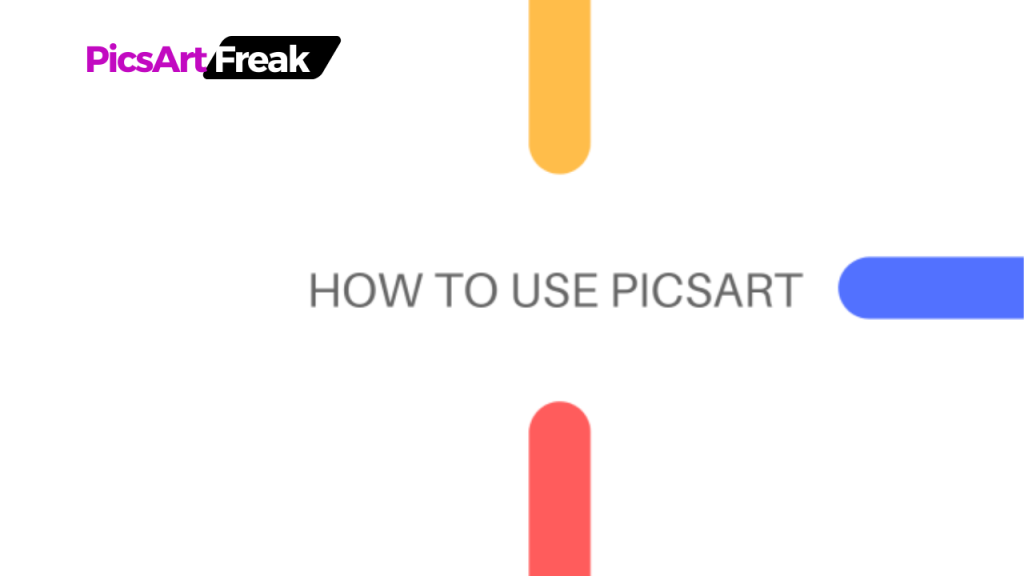
Are you looking for a powerful photo and video editing app that lets you unleash your creativity? Look no further than PicsArt. With over 1 billion downloads on both Android and iOS, PicsArt is a versatile all-in-one editor that offers a wide range of tools and features to elevate your editing skills. Whether you’re a beginner or a seasoned pro, PicsArt has got you covered.
In this comprehensive guide, we’ll explore everything you need to know about PicsArt, from its standout features to its installation and usage on your smartphone. So, let’s dive in and discover the endless possibilities that PicsArt has to offer.
Why PicsArt?
PicsArt stands out from the crowd of photo and video editing apps due to its user-friendly interface and a wide array of creative tools. Its popularity can be attributed to its ability to cater to the diverse needs of its users. Whether you want to edit photos, create stunning videos, make collages, or even design custom stickers, PicsArt has it all. Moreover, it offers customized content specifically tailored for India, including stickers, backgrounds, and brushes.
Awesome Features of PicsArt
PicsArt is equipped with a plethora of features that allow you to transform your ordinary photos and videos into extraordinary works of art. Let’s take a closer look at some of its key features:
1. Photo Editor

The photo editing capabilities of PicsArt are unparalleled. From adding trendy filters and effects to blurring photo backgrounds and creating double exposure edits, you can enhance your photos with just a few taps. PicsArt also offers a stunning makeover tool that allows you to change hair color, apply makeup stickers, and more. Additionally, you can add text to your photos using a vast collection of fonts.
2. Video Editor
Not only can you edit photos, but PicsArt also enables you to edit videos with ease. Its video editing tools include a video maker with music, the ability to crop and trim video clips, and the option to apply glitch video effects. You can even add trendy video filters to make your videos visually appealing.
3. Collage Maker
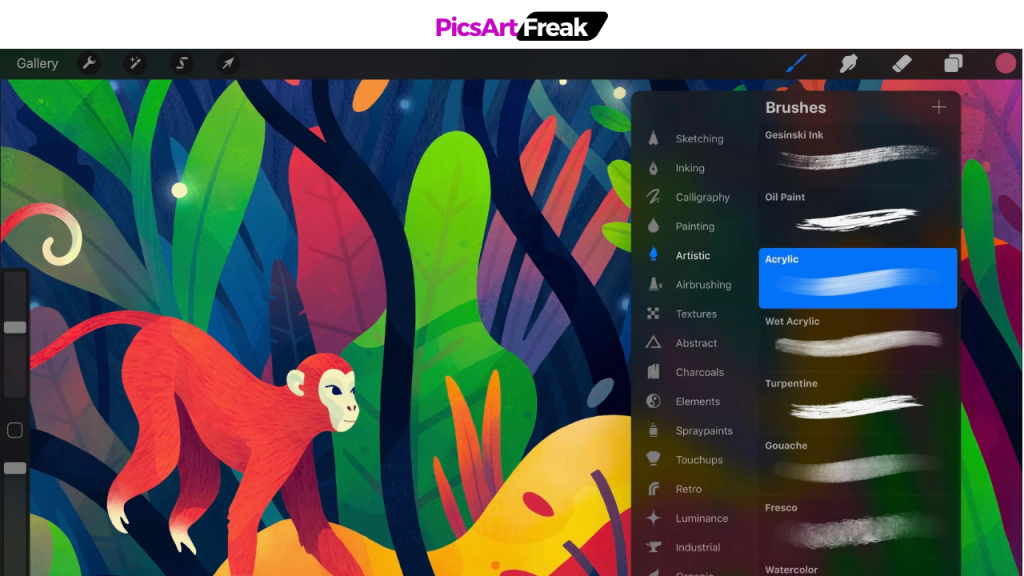
Creating collages is a breeze with PicsArt’s collage maker. It offers a wide range of templates and effects to help you design stunning collages with multiple photos. Whether you’re commemorating a special event or showcasing your favorite memories, PicsArt’s collage maker has got you covered.
4. Drawing Tool
Unleash your inner artist with PicsArt’s drawing tool. With customizable brushes, layers, and professional drawing tools, you can create intricate artwork and illustrations directly on your photos. The scratch option allows you to make your images look fun and inspiring.
5. Sticker Making
Express your creativity by designing your stickers using PicsArt’s sticker-making tool. With a wide range of customizable options, you can create unique stickers that reflect your style.
6. Replay Video Creation
PicsArt’s replay video creation feature allows you to record your editing process and share it with others. This feature is perfect for showcasing your editing skills or creating tutorials to inspire fellow creatives.
7. Gold Membership
While many of PicsArt’s features are available for free, unlocking the full potential of the app requires a Gold membership. With a Gold membership, you gain access to exclusive tools and features that take your editing capabilities to the next level.
How to Install and Use PicsArt
Installing PicsArt on your smartphone is a straightforward process. Follow these steps to get started:
Now that you have PicsArt installed on your smartphone, let’s explore how to edit photos and videos using this powerful app.
Editing Photos with PicsArt
Editing photos on PicsArt is a breeze. Follow these steps to edit a photo using the app:
Once the image is loaded, you’ll have access to a wide range of tools and features to enhance your photo.
Tools
PicsArt offers a comprehensive set of tools to edit your photos. Let’s explore some of the key tools available:
Crop
The crop tool allows you to resize your image according to different ratios or freeform cropping.
Free Crop
With the free crop tool, you can crop your image in any shape you desire, allowing for more creative freedom.
Shape Crop
The shape crop tool lets you crop your image into various predefined shapes such as circles, rectangles, squares, ovals, and more.
Dispersion
The dispersion tool allows you to select a portion of your image and create a dispersing effect, adding an artistic touch to your photos.
Clone
Using the clone tool, you can make a clone of any object or portion of your image by selecting the area you want to clone.
Remove
The remove tool, exclusively available for Gold members, allows you to remove unwanted objects or elements from your photos seamlessly.
Stretch
With the stretch tool, you can stretch and distort specific portions of your image, creating unique visual effects.
Motion
The motion tool enables you to add a motion effect to a specific portion of your image, bringing it to life.
Selection
The selection tool is a powerful feature that allows you to select and copy a portion of your image, which can then be pasted onto another part of the image.
Curves
The curves tool lets you adjust the color and tone of your image by manipulating the position of a graph.
Adjust
The adjusting tool provides options to fine-tune the brightness, contrast, saturation, and highlights of your image.
Enhance
The enhanced tool automatically enhances the quality of your image, making it look more vibrant and appealing.
Tilt Shift
The tilt-shift tool allows you to blur specific parts of your image while keeping the main subject in focus, creating a tilt-shift effect.
Perspective
With the perspective tool, you can adjust the perspective of your image, giving it a sense of depth and dimension.
Resize
The resize tool lets you change the size of your image, making it perfect for sharing on different platforms or printing.
Flip/Rotate
The flip/rotate tool allows you to flip your image horizontally or vertically and rotate it in any direction.
Effects
PicsArt offers a wide range of effects and filters to enhance your photos. Let’s explore some of the key effects available:
FX
The FX effects provide various filters with a slight tweak in colors, allowing you to add a touch of magic to your photos.
Canvas
The canvas effects offer a range of filters that simulate different canvas color effects, giving your photos an artistic look.
Sketch
Transform your photos into stunning sketches with the sketch effects available in PicsArt.
Blur
The blur effects allow you to blur specific parts of your image, adding depth and focus to the main subject.
Artistic
Unleash your artistic side with the artistic effects, which offer a collection of filters to give your photos a unique and creative touch.
Magic
The magic effects provide a wide array of color effects that can transform your photos into mesmerizing pieces of art. You can even achieve the popular Prisma effect with this tool.
Popart
With the pop art effects, you can give your photos a vibrant and retro look, reminiscent of the iconic pop art movement.
Distort
The distorted effects offer a range of filters, including mirrors, fisheye, cylinder mirrors, and fans, to add a fun and quirky touch to your photos.
Paper
The paper effects provide various filters simulating different types of paper, such as newspaper, lined notebook, and vintage paper, adding texture and character to your photos.
Color
The color effects offer a range of features, including color splash, color replacement, hue adjustment, and black-and-white effects, allowing you to experiment with different color tones.
Beautify
PicsArt’s beautify tool is specially designed to enhance the beauty of your selfies. With features like face enhancement, wrinkle removal, skin smoothing, and eye bag adjustment, you can achieve flawless and stunning results.
Sticker
PicsArt offers a vast collection of stickers that you can add to your photos. From emojis to trendy designs, there is a sticker for every occasion. You can even create custom stickers to personalize your photos further.
Cut-out
The cut-out tool allows you to remove objects from your photos seamlessly. Whether you want to remove a distracting background or isolate a specific subject, this tool makes it easy.
Text
Add text to your photos using PicsArt’s extensive collection of fonts. Whether you want to add a caption, a quote, or simply label your photo, the text tool has you covered.
Add Photo
The add photo tool lets you overlay another photo onto your current image, allowing you to create unique compositions and collages.
Fit
The fit tool allows you to adjust the size of your image to fit different dimensions or fill the background with a solid color or pattern.
Brushes
PicsArt’s brushes tool offers a wide range of brush types, shapes, and colors. Whether you want to create intricate doodles or make bold strokes, the brush tool has everything you need.
Border
Add borders to your photos using PicsArt’s collection of free and high-quality borders. The border tool allows you to frame your photos and give them a polished look.
Mask
PicsArt’s mask tool lets you apply mask effects such as sunlight, moonlight, and more to your photos. These mask effects can add a touch of atmosphere and mood to your images.
Draw
Unleash your creativity with PicsArt’s draw tool. You can draw anything on your photos, whether it’s text, shapes, or intricate illustrations. The draw tool also supports layering, allowing you to create complex and stunning compositions.
Lens Flare
The lens flare tool is a powerful feature that adds a touch of brilliance and glow to your photos. By applying lens flares strategically, you can create stunning visual effects.
Shape Mask
The shape mask tool allows you to add masks of different shapes to your photos. Whether you want to add a circular mask or a geometric shape, this tool has you covered.
Frame
Enhance your photos with frames using PicsArt’s frame tool. With a wide range of frames to choose from, you can add a finishing touch to your photos and make them stand out.
Callout
The callout tool lets you add text callouts to your photos. Whether you want to add a speech bubble, a thought bubble, or simply highlight a specific area of your photo, the callout tool makes it easy.

How to Edit Videos with PicsArt
PicsArt’s video editing capabilities are equally impressive. Follow these steps to edit a video using the app:
Once the video is loaded, you’ll have access to a range of tools and features to enhance your video.
Tools
PicsArt offers a variety of tools to edit your videos. Let’s explore some of the key tools available:
Crop
The crop tool allows you to resize your video according to your desired aspect ratio.
Trim
The trim tool enables you to reduce the length of your video or edit specific sections within the video.
Adjust
The adjusting tool lets you fine-tune the brightness, contrast, sharpness, saturation, and highlights of your video.
Music
The music tool allows you to add music to your video. You can choose from a library of popular music or replace the existing audio with your preferred soundtrack.
Effect
The effect tool provides a wide range of filters and effects to enhance the visual appeal of your videos. With just a few taps, you can transform your videos into cinematic masterpieces.
Add Text
Add text to your videos using PicsArt’s collection of fonts. Whether you want to add captions, titles, or subtitles, the text tool has you covered.
Sticker
Enhance your videos with animated stickers from PicsArt’s extensive collection. From fun emojis to trendy designs, there’s a sticker for every mood and style.
Add Photo
Overlay photos onto your videos to create unique compositions and visual effects. With the add photo tool, you can customize your videos and make them stand out.
Fit
The fit tool allows you to adjust the size of your video to fit different dimensions or fill the background with a solid color or pattern.
Making Collages with PicsArt
Creating collages is a fun and creative way to showcase multiple photos in one composition. PicsArt’s collage maker makes the process simple and intuitive. Here’s how to make a collage using PicsArt:
Once you’re satisfied with your collage, save it or share it directly on your social media platforms.
Enhancing Your Photos and Videos with PicsArt
PicsArt is not just a photo and video editing app; it’s a creative hub that offers endless possibilities for enhancing your visual content. With its intuitive interface, powerful tools, and a vast collection of effects, stickers, and templates, PicsArt empowers you to transform your ordinary photos and videos into extraordinary works of art.
Whether you’re a professional photographer, a social media enthusiast, or simply someone who loves to express their creativity, PicsArt is the ultimate companion for all your editing needs. Download PicsArt today and unleash your imagination!
Enhancing Your Photos and Videos with PicsArt
In this comprehensive guide, we’ve explored the world of PicsArt and its extensive range of features for photo and video editing. From its user-friendly interface to its powerful tools, PicsArt offers a seamless editing experience that caters to the diverse needs of its users.
Whether you’re a beginner looking to enhance your photos or a seasoned pro seeking advanced editing capabilities, PicsArt has something for everyone. The app’s wide array of effects, filters, stickers, and templates allows you to unleash your creativity and bring your artistic vision to life.
So, why wait? Download PicsArt today and embark on a journey of endless creativity. Transform your photos and videos into stunning masterpieces with the ultimate photo and video editing app – PicsArt!







