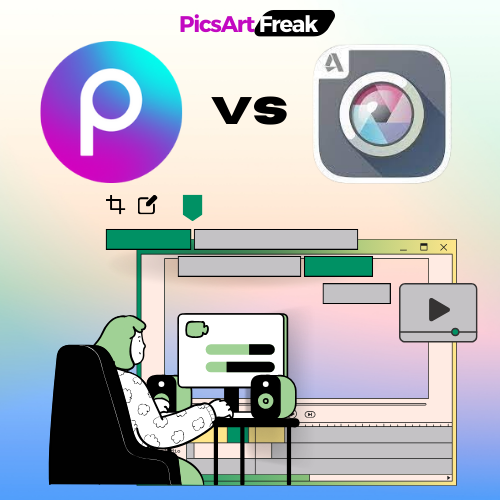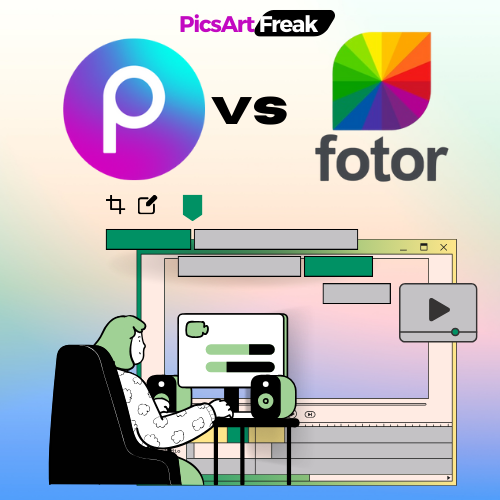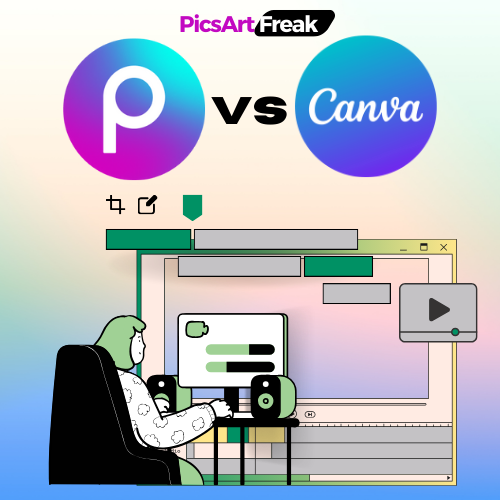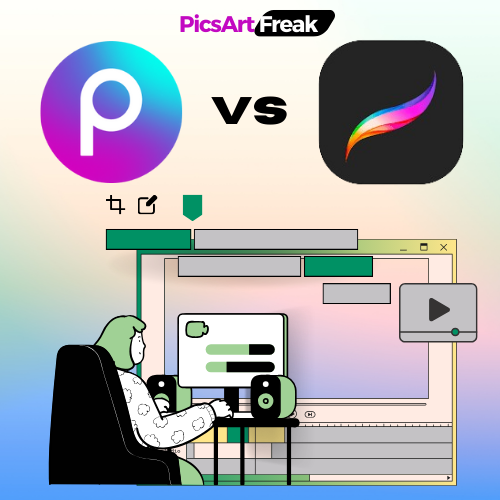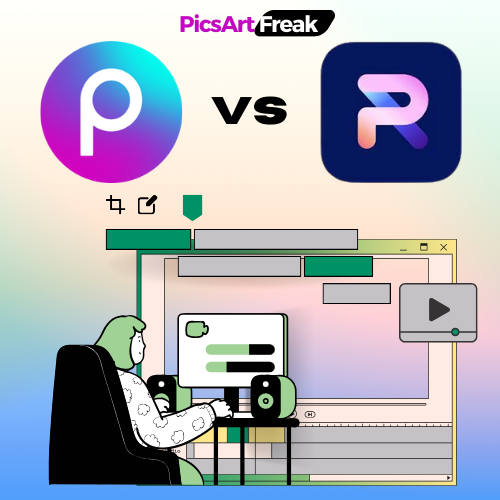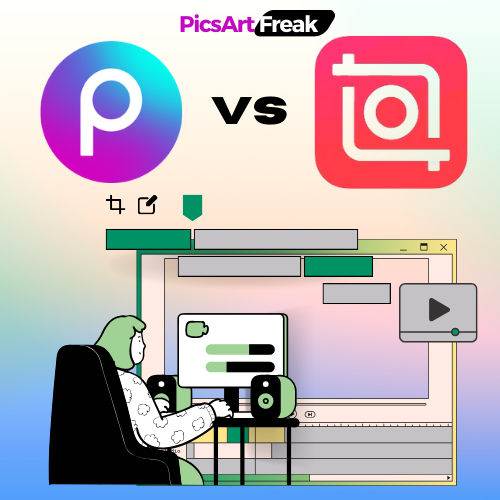In the world of photo editing apps, PicsArt vs Snapseed are the two most famous applications. With their unique features and capabilities, both applications have a loyal following. But when it comes down to it, which one to choose, PicsArt or Google’s Snapseed?
Now, we’ll see key aspects of both apps to help you determine which one is best for you.
PicsArt vs Snapseed: Comparison Table
| Feature | PicsArt | Snapseed |
|---|---|---|
| Primary Purpose | Photo editing, collage, design, social media | Photo editing, fine-tuning |
| Platforms | Android, iOS, Web | Android, iOS |
| Price | Free (with limited features), Premium subscription | Free |
| Learning Curve | Beginner-friendly | Beginner-friendly for basic features, moderate for advanced tools |
| Image Editing | Basic adjustments, filters, overlays, stickers, text | Advanced adjustments, selective editing, brushes, curves, lens blur |
| Selection Tools | Lasso, brush, eraser | Brush, eraser, selective tools (point, area, brush) |
| Creative Tools | Extensive: Filters, stickers, overlays, text effects, drawing tools | Limited: Presets, textures, color adjustments |
| Batch Editing | Available for some tools in Premium version | No |
| Social Media Integration | Share directly to popular platforms | Limited social sharing options |
| Overall | Versatile tool for photo editing, design, and social media | Powerful tool for precise edits and fine-tuning |
PicsArt vs Snapseed – Which one is best?
Before moving forward, Take a moment to understand the basics of PicsArt and Snapseed. PicsArt application is a playful editing app that offers a wide array of tools, editing features, filters, stickers, and effects. It prides itself on being a virtual playground for photo and video editing, with endless creative possibilities.
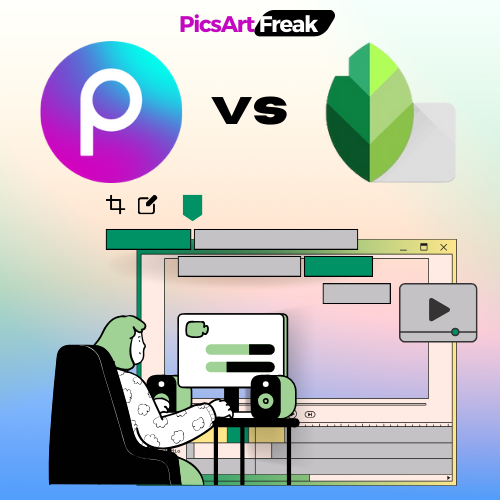
On the other hand, Snapseed is a remarkable photo editing app with professional-grade tools and filters, something that PicsArt doesn’t offer. Developed by Google, it provides users with a suite of editing options.
PicsArt vs Snapseed – User Interface
When it comes to the user interface, both PicsArt and Snapseed, renowned editing applications, offer intuitive and user-friendly layouts. PicsArt’s drag-and-drop interface makes it easy through the app’s features and tools. The dashboard with a sidebar toolkit ensures that all editing options are easily accessible.
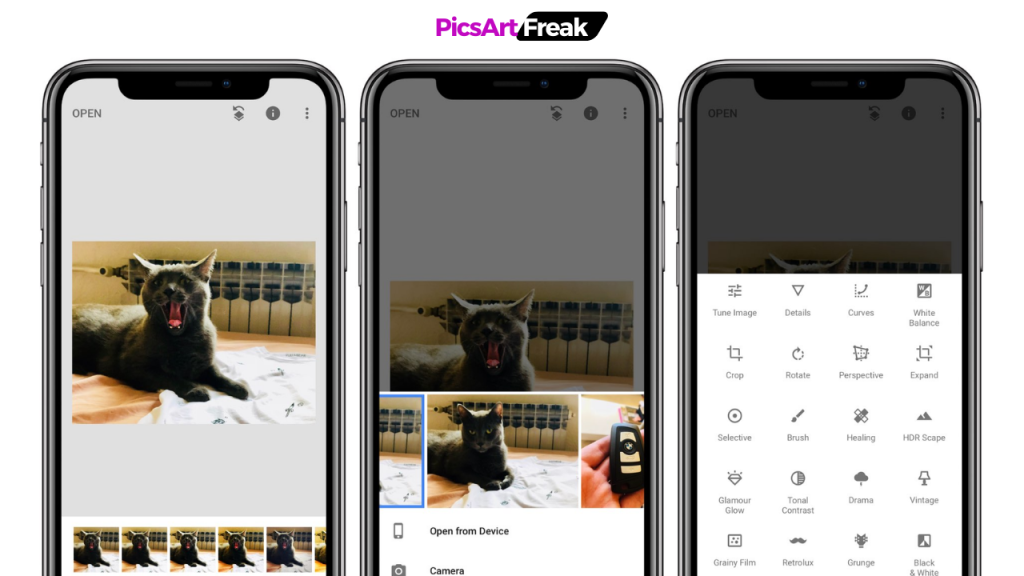
Snapseed gives a great deal to its user interface. The app is well-planned, with three major sections: Styles, Tools, and Export. Styles house all the presets and filters within the app, while Tools in this version of PicsArt provide users with a range of editing options. The ability to rotate between different effects within each tool makes it a breeze to fine-tune your edits.
Overall, both apps are relatively easy to use, making them suitable for beginners and experienced editors alike. When it comes to selecting the best photo editing software, whether it’s Google’s Snapseed or the PicsArt application, the one to choose ultimately comes down to personal preference and the level of complexity you need within your editing process.
Editing Tools and Features – PicsArt vs Snapseed
When it comes to editing tools and features, PicsArt and Snapseed offer a diverse range of options. PicsArt has a vast collection of creative tools within the app, including filters, stickers, effects, and drawing features. With thousands of effects and filters to choose from in the PicsArt application, you can easily transform your photos into stunning works of art.
Additionally, when you use PicsArt, you are allowed to create collages and add text and logos, and it even offers advanced editing options like removing unwanted objects.
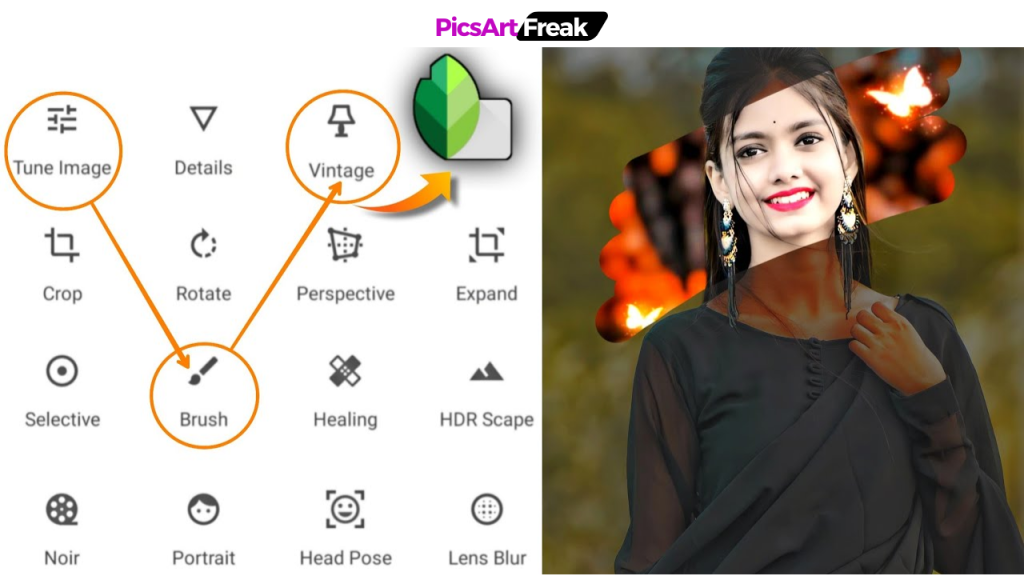
Snapseed mainly focuses on providing professional-grade editing tools. With 29 tools at your disposal, you have precise control over elements such as brightness, contrast, saturation, and sharpness. Snapseed also offers selective editing, allowing you to edit specific areas of your photo. The app’s advanced tools, like healing and double exposure, give you the ability to fine-tune your edits and create stunning visual effects.
Both apps, regarded as some of the best editing software with editing features, have their unique strengths and different needs, be they for basic editing or applying a range of effects and filters. For image editing, PicsArt is perfect for those looking for a wide variety of creative options, while the Snapseed app is ideal for photographers and professionals seeking precise control over their edits.
Filters and Effects – PicsArt vs Snapseed
Filters, blur effects, and other enhancements are essential elements of any photo editing application. PicsArt, a top-notch version of photo editing software, offers a selection of artistic and thematic filters – ranging from vintage and retro effects to trendy and unique styles. These filters can be easily applied to your photos, allowing you to instantly transform the mood and look of your images.
Additionally, PicsArt allows you to apply filters to specific portions of your photos, adding a touch of flair and creativity.
Snapseed focuses on providing a more limited but high-quality set of filters. These filters in PicsArt are designed while maintaining a natural look. Snapseed’s filters can be customized to various degrees, allowing for precise control over their intensity and application.

Ultimately, the choice between PicsArt and Snapseed in terms of filters and effects in a photo editing application depends on your style and the look you want to achieve in your photos.
Templates and Collages – PicsArt vs Snapseed
Templates and collages from the best photo editor are valuable assets for non-designers and beginners as they provide a quick and effortless way to create visually appealing images. Within the discussion of PicsArt vs Snapseed, PicsArt is the best, offering a variety of templates categorized into social media, marketing, personal, printable, and business themes. These templates can be filtered based on their license, allowing you to find the perfect design for your needs. Additionally, the PicsArt application allows you to create collages using multiple photos, adding frames, and experimenting with different layouts.
Snapseed app does not offer pre-made templates in the traditional sense. However, its powerful editing tools give you the flexibility to create customized designs and collages from scratch. With precise control over elements like cropping, resizing, and merging, you can create and design unique visuals.
The choice between PicsArt and Snapseed in terms of templates and collages depends on your preference for pre-made designs or the freedom to create your own.
Pricing and Availability between Snapseed and PicsArt
PicsArt is available for free on multiple platforms, including Android, iOS, Mac, Linux, and Windows. While the free version offers a wide range of editing features and the ability to adjust things like white balance, PicsArt also offers a premium subscription called PicsArt Gold. This version of PicsArt provides additional features, an ad-free experience, and exclusive content through a subscription.
Snapseed is completely free and available on both Android and iOS devices. Developed by Google, Snapseed is one of the best free resources for users seeking professional-level editing tools.
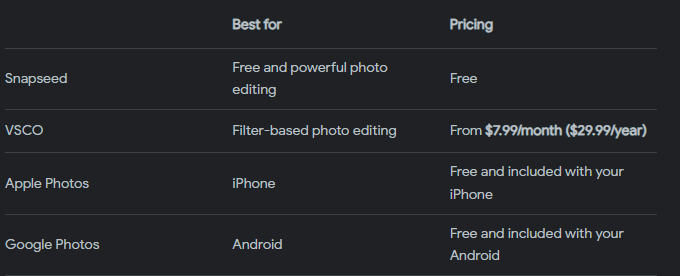
The choice between PicsArt and Snapseed in terms of pricing depends on your budget and the additional features you require.
PicsArt vs Snapseed: Pros and Cons
Choosing between PicsArt and Snapseed depends on your photo editing needs and preferences. Here’s a breakdown of their strengths and weaknesses:
PicsArt
Pros:
Cons:
Snapseed
Pros:
Cons:
In summary
Ultimately, the best choice depends on your specific needs and preferences. Try both apps to see which one feels more comfortable and suits your editing style!
Snapseed vs PicsArt: Which Photo Editing App Reigns Supreme?
Both PicsArt and Snapseed are powerful photo editing apps with their strengths and weaknesses. PicsArt is good in its creative options, extensive filters, and templates, making it a great choice for beginners and non-designers. Google’s Snapseed, offers professional-grade editing tools like selective adjustment, precise control over edits, white balance, and a more natural look with its filters.

Ultimately, the debate on which one is better for you depends on your specific needs. Whether you’re looking for playful and creative edits or professional-level adjustments, both PicsArt and Snapseed have the best photo editing tools to help you transform your photos into stunning masterpieces.