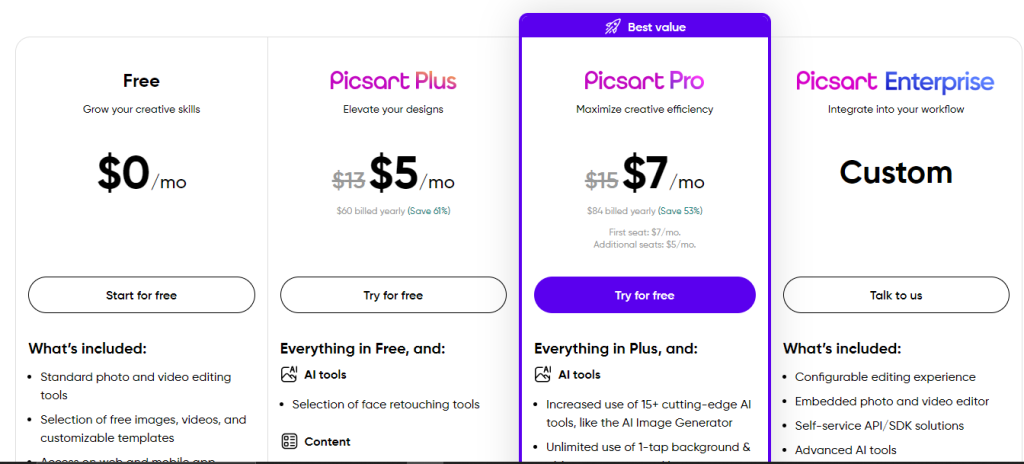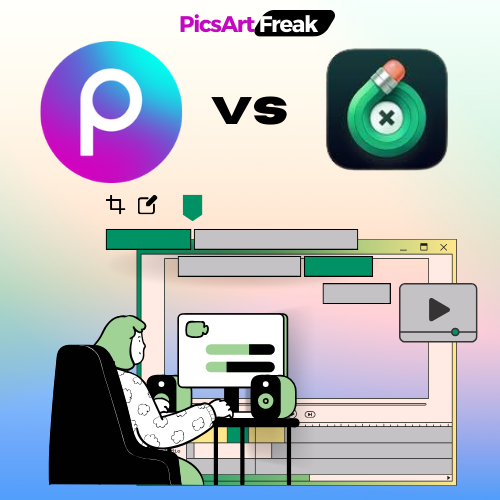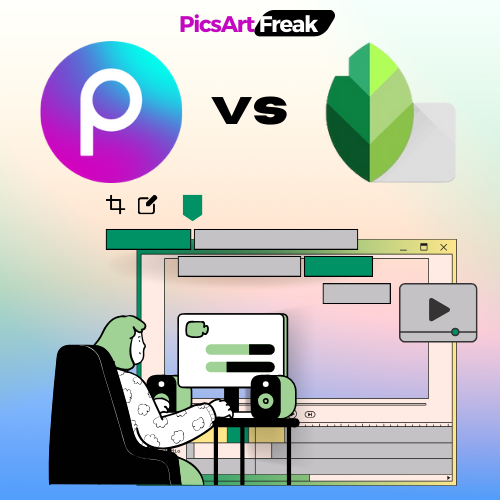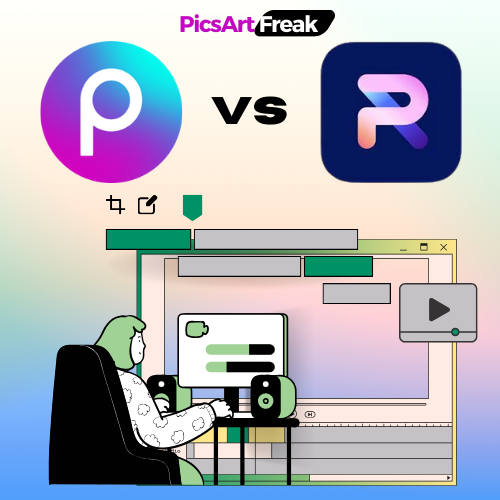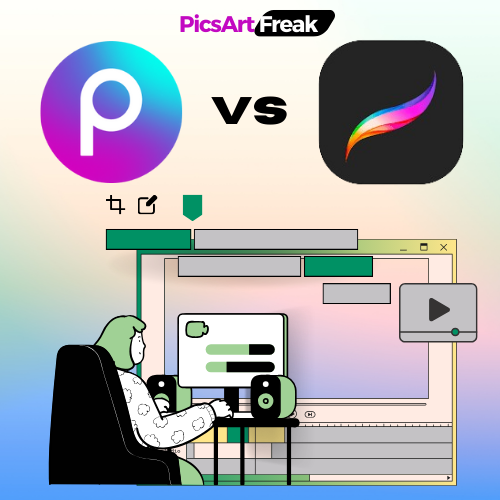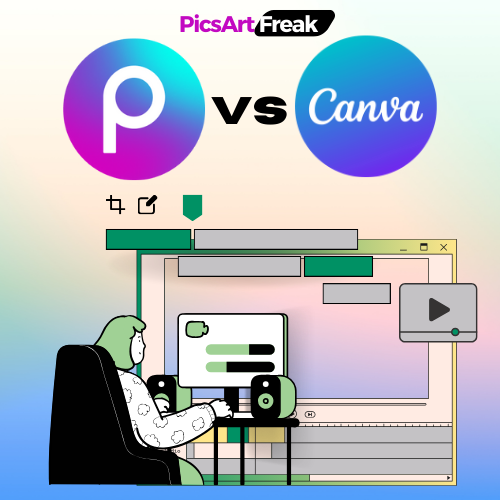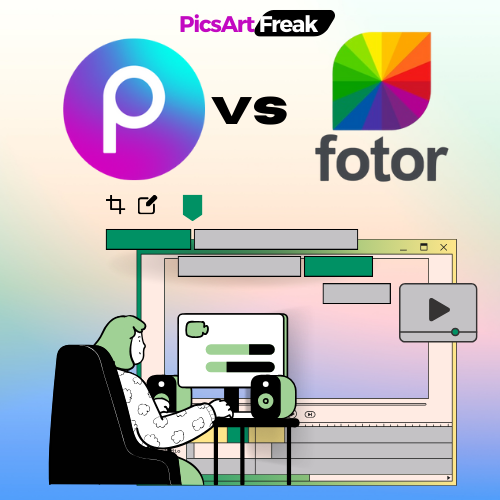Photo editing has become an essential part of our normal lives. With photo editing apps available in the market, it can be difficult to choose the right one for your needs. Two popular options in the market are Lightroom vs PicsArt.
While both apps offer photo editing capabilities, they have distinct features and functionalities that set them apart.
Now, we will compare PicsArt and Lightroom to help you determine which one is better suited that meet your photo or video editing requirements.
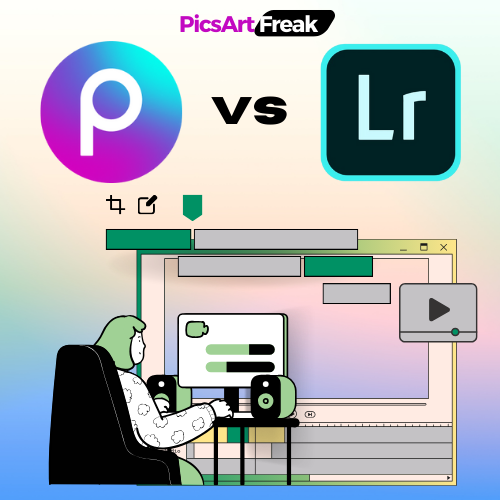
PicsArt – User-Friendly & Creative Photo Editing tool
PicsArt is a well-established and widely used photo editing app that is for both beginners and casual photographers. Launched in 2011, PicsArt has gained popularity for its ease of use, extensive range of creative tools, and automatic editing features. With over a billion downloads, it has become a go-to choice for many smartphone users.
User Interface and Features
PicsArt boasts a user-friendly interface that allows users to use various editing tools and any demanded design or art. The toolbar is located on the left side of the screen, providing easy access to filters, effects, and other editing options. Using PicsArt, the canvas on the right side displays the photo being edited, enabling users to make changes directly to the image.
One of PicsArt’s standout features is its wide array of creative tools. Users can choose from a diverse selection of filters, effects, stickers, and text overlays to enhance their photos. The app also offers drawing tools, collage makers, and meme creators, allowing users to show their creativity. Additionally, PicsArt hosts a social media platform where users can share their edited photos, follow other users, and explore popular content.
Pricing Model
The interface of PicsArt, which follows a freemium model, allows users to access basic features for free. However, some advanced photo editing features and effects in Picsart require a subscription or in-app purchases. The subscription options include a monthly plan for $4.99 or an annual plan for $49.99, providing users with editing capabilities and exclusive content.
Lightroom: A Professional-Grade Tool for Editing
Lightroom is a powerful editing software developed by Adobe that has professional photographers and graphic designers. It is part of Adobe’s Creative Cloud family and offers advanced editing tools and features. Lightroom is known for its precision and versatility in color correction and image manipulation.
User Interface and Features
Lightroom’s interface may appear more complex compared to PicsArt, as it offers a set of tools and modules for organizing and editing photos. The main screen consists of modules such as Library, Develop, Map, Book, Slideshow, Print, and Web. Each module serves a specific purpose, ranging from photo organization to detailed editing.
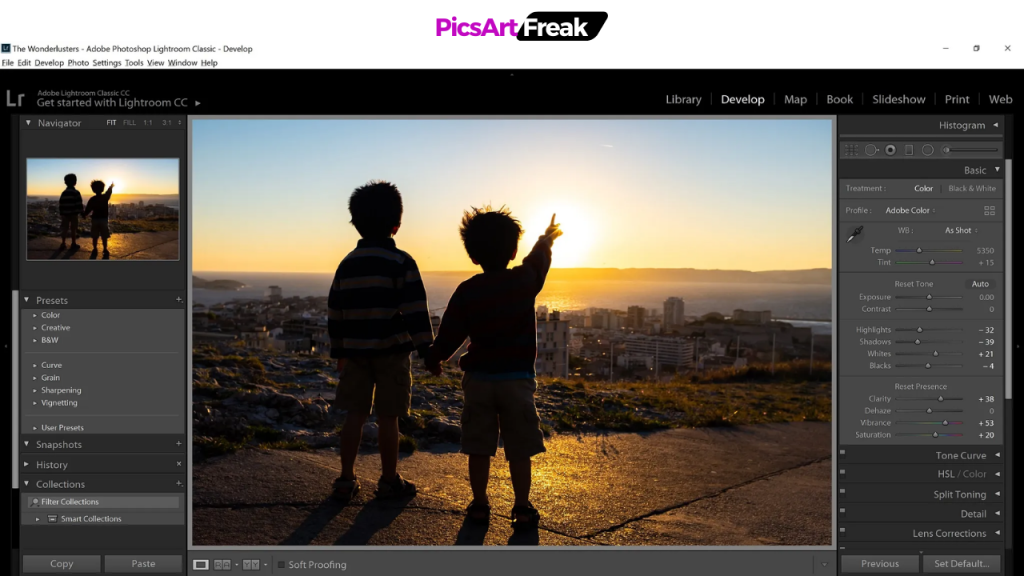
One of Lightroom’s notable features is its robust editing capabilities. Users can make precise adjustments to exposure, contrast, saturation, color temperature, and more. Lightroom also supports RAW photo editing, offering greater flexibility in post-processing. The software includes advanced tools like color grading, lens corrections, and selective adjustments, making it a favorite among professionals.
Pricing Model
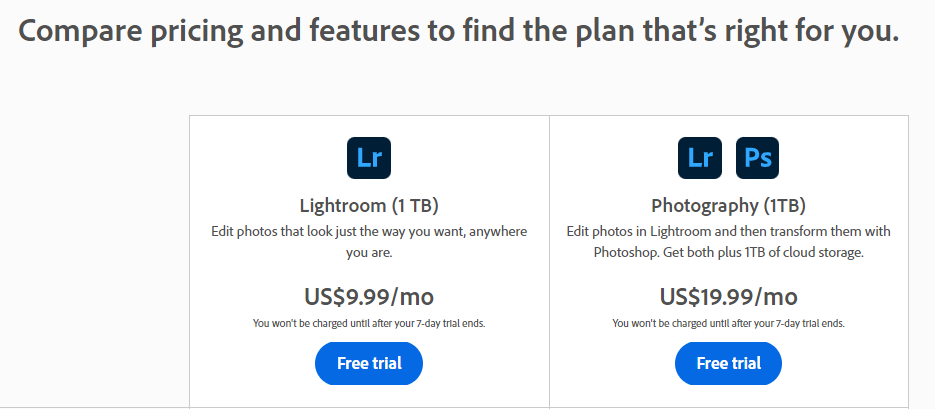
The photo editor, Lightroom, operates on a subscription-based model. Users can subscribe to Adobe’s Photography Creative Cloud photo editor plan, which costs $9.99 per month and includes Lightroom, Photoshop, and cloud storage. This plan provides access to all the features and updates, ensuring users have the latest tools for their editing needs.
Comparison Table – Lightroom vs PicsArt
Now that we have explored the key features of both Lightroom vs PicsArt, let’s summarize the main differences between the two:
| Features | PicsArt | Lightroom |
| User Interface | A freemium model with subscription options | Professional, complex |
| Editing Tools | Basic editing tools, filters, effects | Advanced editing tools, precise adjustments |
| Text Tools | Wide range of fonts, colors, styles | Wide range of fonts, colors, styles |
| Adjustment Tools | Limited adjustment tools for photos | Advanced adjustment tools for photos |
| Creative Tools | Stickers, shapes, collages, drawing tools | No creative tools beyond basic photo editing |
| Pricing | A freemium model with subscription options | Subscription-based model |
Lightroom vs PicsArt – Which One Should You Choose?
Choosing between PicsArt and Lightroom ultimately depends on your specific needs and level of expertise in photo editing. If you are a beginner or a casual photographer looking for a user-friendly iOS app with creative features, PicsArt might be an excellent choice. It offers a wide range of editing tools, filters, effects, stickers, and collages. With PicsArt, you can let your creativity shine and easily share your edited images with others.

On the other hand, if you are a professional photographer or graphic designer seeking advanced editing capabilities and precision, Lightroom is the best for you. Lightroom’s set of tools, including color grading, lens corrections, and selective adjustments, allows for fine-tuning and professional-grade editing. With Lightroom, a professional photo editor, you can achieve precise color correction, manipulate RAW files, and integrate seamlessly with other Adobe programs.
Lightroom vs PicsArt: Pros and Cons
Choosing between Lightroom and PicsArt depends on your editing goals and experience level. Here’s a breakdown of their strengths and weaknesses to help you decide:
Lightroom
Pros:
Cons:
PicsArt
Pros:
Cons:
In summary
Ultimately, the best choice depends on your individual needs and preferences. Try both apps to see which one works best for you!
Lightroom vs PicsArt – conclusion
When you compare Lightroom vs PicsArt, you’ll find they are both powerful photo editing tools, each catering to different user needs. Whether you prioritize ease of use and creative features or require advanced editing capabilities, there is an option that suits you best. Consider your editing requirements, skill level, and budget when deciding between PicsArt and Lightroom, ensuring that you choose the app that aligns with your goals and aspirations in photo editing.