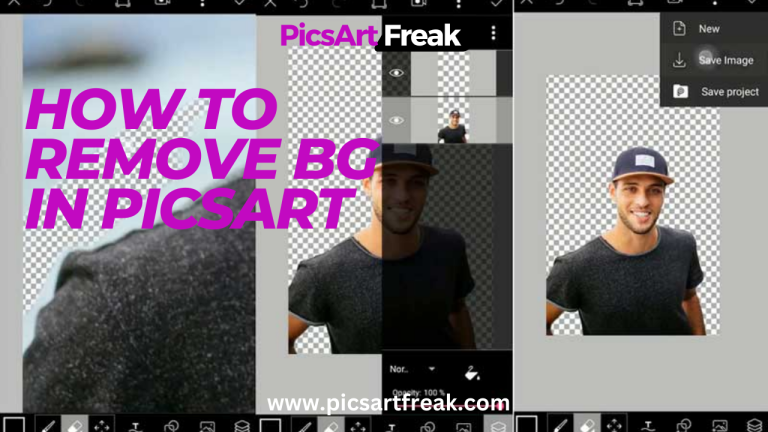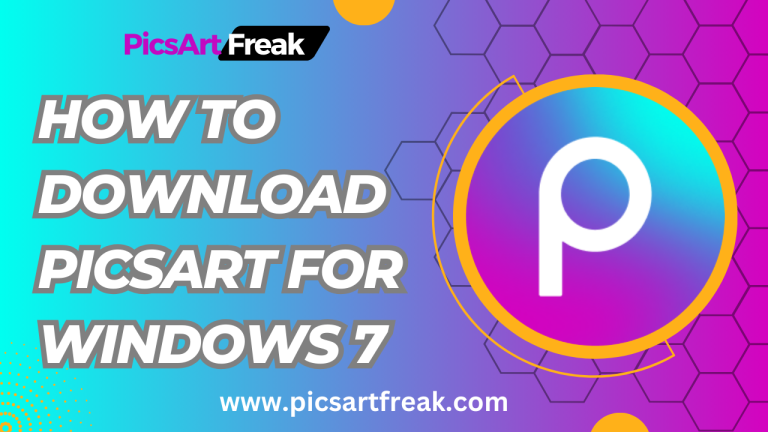Oil Paint in Picsart
If you’re looking to transform your photos into stunning oil paintings, Picsart has got you covered. With its array of artistic filters and effects, both free and premium, Picsart allows you to easily turn any photo into a work of art. We’ll walk you through the process of oil painting in Picsart, from uploading your…